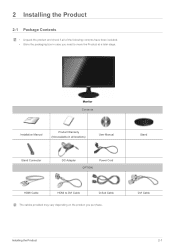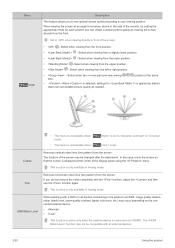Samsung S24B300EL Support Question
Find answers below for this question about Samsung S24B300EL.Need a Samsung S24B300EL manual? We have 2 online manuals for this item!
Question posted by melnn on October 26th, 2012
Connect To Laptop?
what do I need to connect this monitor to my macbook air?
Current Answers
Related Samsung S24B300EL Manual Pages
Samsung Knowledge Base Results
We have determined that the information below may contain an answer to this question. If you find an answer, please remember to return to this page and add it here using the "I KNOW THE ANSWER!" button above. It's that easy to earn points!-
General Support
... calling Sony at 1-888-476-6972. Consequently, Samsung monitors do not display properly when connected to be incompatible with many Samsung monitors. Please click here to access Sony's eSupport Page for instructions from our Samsung FAQ Support Pages to attach a Samsung monitor to your laptop, then the problem you are wired in such a way... -
General Support
... DVI-D input jack On Samsung's 2007 or newer models, more than one HDMI input jack (for laptops are off. refresh rate in the lower right of your TV. The Display Settings window appears.... does make the connection, you switch the source to the PC In jack on most likely you need to HDMI in Windows Display Settings window, click Advanced Settings. The monitor blanks out, then... -
General Support
...headset on , and you may have been connected properly. Seperate the headset from the ...phone has Bluetooth capability by Samsung will need to decrease the volume level. The... unauthorised third parties voids any interference with laptops, PCs, and PDAs? Your headset uses...device and its appointed maintenance company is not easily monitored by pressing and holding it . THIS POWER UNIT...
Similar Questions
Where Is The Power Switch?
? is there is power switch on the monitor? I can't find one ! I haven't used it in a couple years. I...
? is there is power switch on the monitor? I can't find one ! I haven't used it in a couple years. I...
(Posted by lafarrs 7 years ago)
What Adapter Do I Need To Connect This Monitor To A Mac?
(Posted by gcscott58 11 years ago)
I Need A Mac Compatible Driver (cd?) - Connecting Samsung 173p To Macbook Air.
(Posted by anitacalonder 12 years ago)
Service Connection On Back Of Monitor
How is the service connection on back of P2370HD monitor used? I wanted to see if there were any upd...
How is the service connection on back of P2370HD monitor used? I wanted to see if there were any upd...
(Posted by mpatmore 12 years ago)
How To Connect These Monitors To Ati Radeon Hd 5570?
How to connect these monitors to ATI Radeon HD 5570? This video card has the following ports: 1xV...
How to connect these monitors to ATI Radeon HD 5570? This video card has the following ports: 1xV...
(Posted by poncher 12 years ago)