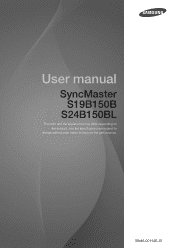Samsung S24B150BL Support Question
Find answers below for this question about Samsung S24B150BL.Need a Samsung S24B150BL manual? We have 1 online manual for this item!
Question posted by Kiropoulos2 on September 15th, 2015
Where Can I Buy A Power Cord For This
The person who posted this question about this Samsung product did not include a detailed explanation. Please use the "Request More Information" button to the right if more details would help you to answer this question.
Current Answers
Related Samsung S24B150BL Manual Pages
Samsung Knowledge Base Results
We have determined that the information below may contain an answer to this question. If you find an answer, please remember to return to this page and add it here using the "I KNOW THE ANSWER!" button above. It's that easy to earn points!-
General Support
... on the screen can scratch your hands are cleaning. Use as possible. Just be sure to clean monitors and monitor screens can find these steps: Disconnect the power cord. You do not press down on your monitor. not use paper towels or abrasive pads to scratch your display. When you are dry before using it... -
General Support
...All White, 1 hour period & 5 minutes operation time, SAMSUNG plasma monitor automatically operates All White mode every 5 minutes each period. Extended Video Wall ...;C ~ 40°C Humidity 20 ~ 80% Accessories Basic Stand (optional), User Instructions (CD), Power cord, VGA cable, Remote Control (Batteries included) Optional Wall Mount, ceiling Mount Specification Product Dimension(Without ... -
How To Clean Your Photoframe SAMSUNG
... Photoframe. Warning: avoid the risk of your Photoframe, do not want to clean monitors and monitor screens can cause damage which is not covered under warranty. When you clean your...ideal for cleaning monitors and monitor screens. Do not spray any wood based paper product such as possible. Besides being extremely soft and non-abrasive, these steps: Disconnect the power cord and turn ...
Similar Questions
Can We Buy A Power Cord For This Tv?
Can we buy a power cord for this TV?
Can we buy a power cord for this TV?
(Posted by kenw35 8 years ago)
P2570 Power Cord
what is the model number or upc for a power cord for the Samsung P2570?
what is the model number or upc for a power cord for the Samsung P2570?
(Posted by milesw 11 years ago)
Screen Is Black.
Hi, I have a Samsung T220. It is plugged into my mac with the vga cord. The power cord is plugged in...
Hi, I have a Samsung T220. It is plugged into my mac with the vga cord. The power cord is plugged in...
(Posted by autrynicholas 12 years ago)
I Need To Get The Power Control Voit 955 Mb For A Static Bycicle In Ny.
I NEED TO KNOW HOW AND WHERE I CAN GET THE POWER CONTROL ( MONITOR) VOIT955 MB FOR MY STATIC BYCICLE
I NEED TO KNOW HOW AND WHERE I CAN GET THE POWER CONTROL ( MONITOR) VOIT955 MB FOR MY STATIC BYCICLE
(Posted by GUERREROECUA 12 years ago)
Replacement Power Cord
How can I get a replacement power cord for my new 21.5" LED wide display monitor. It was not in the ...
How can I get a replacement power cord for my new 21.5" LED wide display monitor. It was not in the ...
(Posted by phyllisw 12 years ago)