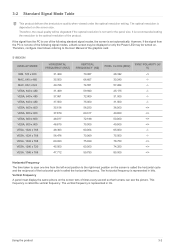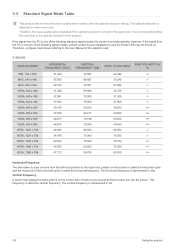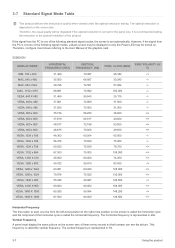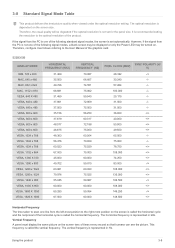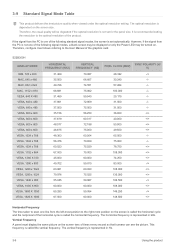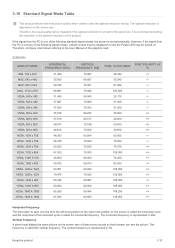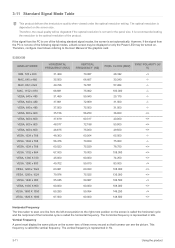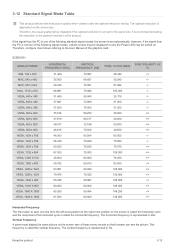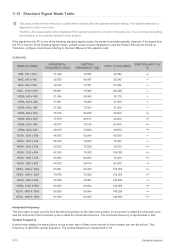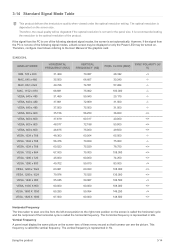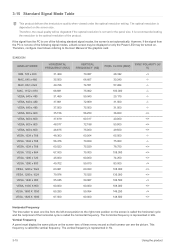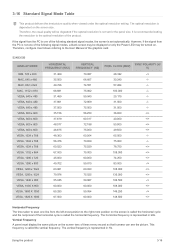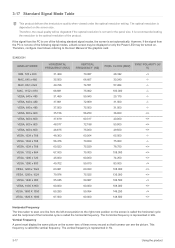Samsung S22B300B Support Question
Find answers below for this question about Samsung S22B300B.Need a Samsung S22B300B manual? We have 2 online manuals for this item!
Question posted by roywgraham on May 1st, 2014
How Do I Adjust The Screen Size
The person who posted this question about this Samsung product did not include a detailed explanation. Please use the "Request More Information" button to the right if more details would help you to answer this question.
Current Answers
Answer #1: Posted by StLFanMan on May 1st, 2014 6:13 AM
Sections 3-19 and 3-20 of the User Manual will give you specifics on how to adjust screen size, brightness, contrast, etc.
Here's a link to the User Manual:
http://downloadcenter.samsung.com/content/UM/201404/20140430144454092/BN46-00190A-10Eng.pdf
Related Samsung S22B300B Manual Pages
Samsung Knowledge Base Results
We have determined that the information below may contain an answer to this question. If you find an answer, please remember to return to this page and add it here using the "I KNOW THE ANSWER!" button above. It's that easy to earn points!-
General Support
..., click the Monitor tab. To set the refresh rate in Windows Vista, follow button, window, under Appearance and Personalization, click Adjust Screen Resolution. on the Monitor tab, and ...Monitor box, click the Yes change the computer display resolution in the section usually titled Using Your TV as the optimum resolution, the correct size setting, or something similar. Click OK. The monitor... -
General Support
... native resolution of your users manual. Important: Note: You have an LCD monitor, and the procedures above do with screen proportions, screen size, blurry graphics, and blurry text can try pressing the Auto Adjust button on the Auto Adjust button, please click here . The optimum refresh rate for information. The Control Panel window... -
General Support
... driver from the drop down list under Appearance and Personalization, click Adjust Screen Resolution. The Display Settings window appears. The Resolution of 1366x768. The chart below shows the native resolution for most standard Samsung LCD monitors by size. The chart below shows the native resolution for exact information. Alternately, you can change . Additional...
Similar Questions
Samsung Monitor Resolution Distortion
I entered ctrl shift F11 as a suggestion when trying to download Hyperlink. Then uninstalled the pro...
I entered ctrl shift F11 as a suggestion when trying to download Hyperlink. Then uninstalled the pro...
(Posted by leeboettcher 9 years ago)
Monitor Samsung S22b300
Can you tell me how to tilt the Samsung S22B300 monitor
Can you tell me how to tilt the Samsung S22B300 monitor
(Posted by wwsteveww2 11 years ago)