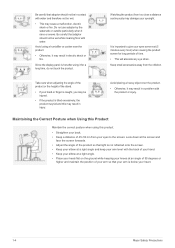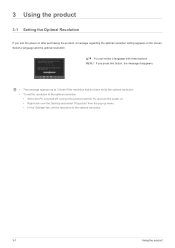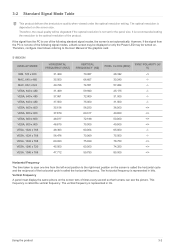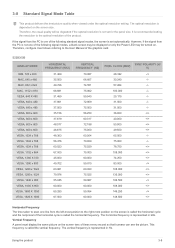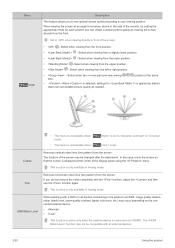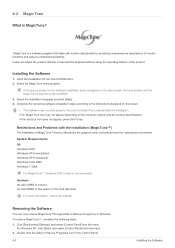Samsung S22B300B Support Question
Find answers below for this question about Samsung S22B300B.Need a Samsung S22B300B manual? We have 2 online manuals for this item!
Question posted by tas100 on December 4th, 2012
Screen Tilt
my screen points downwards have i set it up incorrectly
Current Answers
Related Samsung S22B300B Manual Pages
Samsung Knowledge Base Results
We have determined that the information below may contain an answer to this question. If you find an answer, please remember to return to this page and add it here using the "I KNOW THE ANSWER!" button above. It's that easy to earn points!-
General Support
... point to accept the new resolution. Select the correct refresh rate from the Samsung Download Center. window, click Advanced Settings. OK button. To set ...screen that exceeds the TV's capabilities. On tab, click Advanced. Monitor box, click the Yes change the display resolution in your monitor. To ensure your computer, you can handle the current video settings... -
General Support
...If you set incorrectly. The Image On My Monitor Is Too Large, Too Small, Or Stretched. To set driver from the drop down list under Appearance and Personalization, click Adjust Screen Resolution. ... steps: Click the Start button, point to the pre-set does not offer a resolution of 1440x900, 1680x1050, or 1920x1200, you should be set the refresh frequency separately. Other Steps... -
How To Unlock The OSD Menu If It's Locked SAMSUNG
... directly to Step 4 for important information. Most monitors come with an OSD Lock function. This function locks most of their menu screens. If you cannot access are either grayed out or have the word LOCKED displayed at the bottom of the OSD (On Screen Display) Menu settings so they cannot be inadvertently changed, while...
Similar Questions
Seeing Only Black When Connected To Ps4
i have a ps4 and that samsung syncmaster 153t monitor and i have an adapter for the dvi on tbe monit...
i have a ps4 and that samsung syncmaster 153t monitor and i have an adapter for the dvi on tbe monit...
(Posted by teskem84 4 months ago)
Monitor Samsung S22b300
Can you tell me how to tilt the Samsung S22B300 monitor
Can you tell me how to tilt the Samsung S22B300 monitor
(Posted by wwsteveww2 11 years ago)
Unable To Tilt The Screen
Hi Team, I have got a same screen of 16 inches. The stand is very rigid and I couldn't tilt the scr...
Hi Team, I have got a same screen of 16 inches. The stand is very rigid and I couldn't tilt the scr...
(Posted by nishanthrvs 11 years ago)