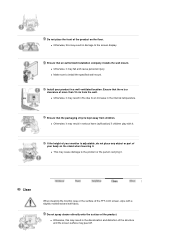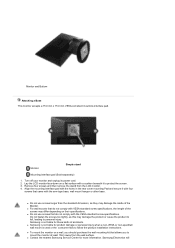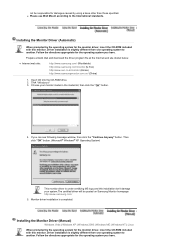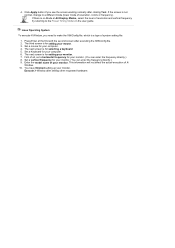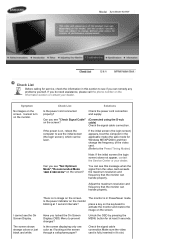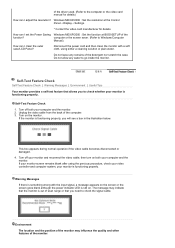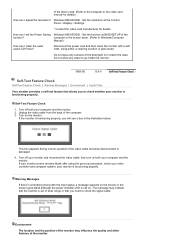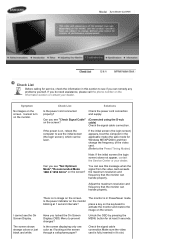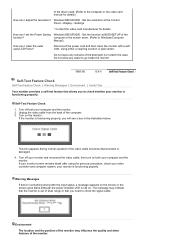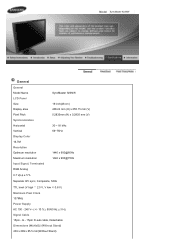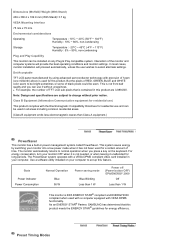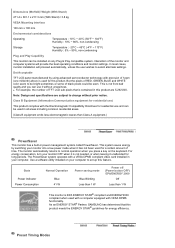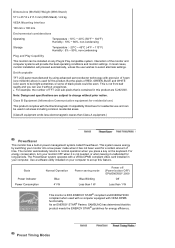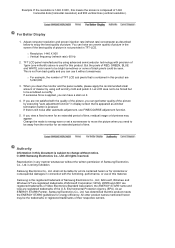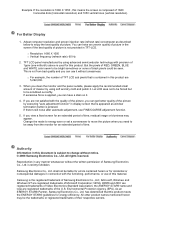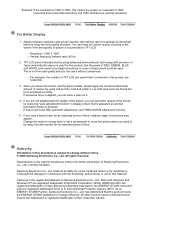Samsung 923NW Support Question
Find answers below for this question about Samsung 923NW - SyncMaster - 19" LCD Monitor.Need a Samsung 923NW manual? We have 2 online manuals for this item!
Question posted by leeboettcher on September 12th, 2014
Samsung Monitor Resolution Distortion
Current Answers
Answer #1: Posted by BusterDoogen on September 12th, 2014 7:46 AM
I hope this is helpful to you!
Please respond to my effort to provide you with the best possible solution by using the "Acceptable Solution" and/or the "Helpful" buttons when the answer has proven to be helpful. Please feel free to submit further info for your question, if a solution was not provided. I appreciate the opportunity to serve you!
Related Samsung 923NW Manual Pages
Samsung Knowledge Base Results
We have determined that the information below may contain an answer to this question. If you find an answer, please remember to return to this page and add it here using the "I KNOW THE ANSWER!" button above. It's that easy to earn points!-
General Support
... LCD TV can be used as : The video card in your users manual. The optimum refresh rate for a Mac as long as a computer monitor for all resolutions are accepted by your TV check in your Mac supports standard PC video resolutions and the optimum refresh rate of your TV. You can download... -
How To Set The Native Resolution On A Mac SAMSUNG
... all of your users manual. How To Reset The VCHIP Passcode On Your Monitor. To Set The Native Resolution To change the display resolution in the Mac OS to visit the Samsung Download Center and download your monitor, please click here to the native resolution, follow these steps: Hover over the dock and then click the If... -
General Support
... video card does not support the native resolution and/or optimum refresh rate of your PC can download an updated video card or video chip set driver from the drop down list under Appearance and Personalization, click Adjust Screen Resolution. the Resolution On LCD Monitors To change the display resolution in Windows 98, ME, 2000, or XP...
Similar Questions
I need schematic diagram for the power supply of Samsung Syncmaster 923NW because I can not recogniz...
sir: my LCD monitor turns black after 3seconds . I replaced all capacitors on the circuit board but ...
I have lost the installation disc and it is probably out of date now that I am using a new OS. But, ...
The E2020 LCD monitor has worked fine with no signs of deterioration but now does not turn on. It wa...
i couldnot get any display on one-forth of leftside of lcd monitor of 19inches which is of samsung 9...