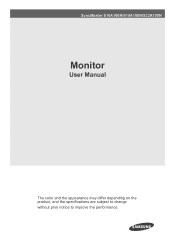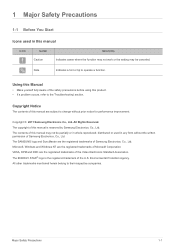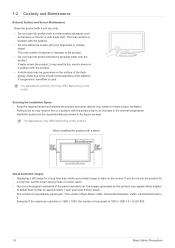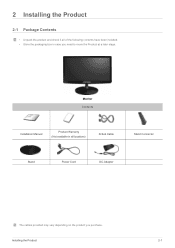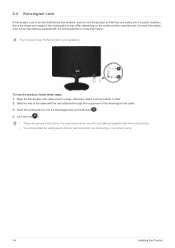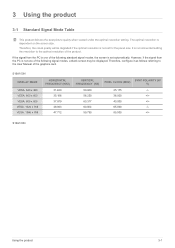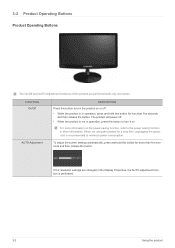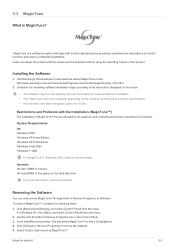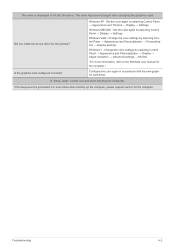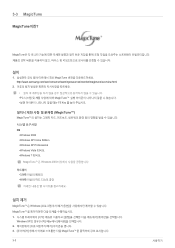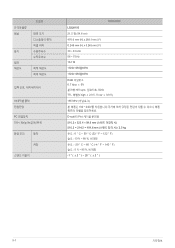Samsung S22A100N Support Question
Find answers below for this question about Samsung S22A100N.Need a Samsung S22A100N manual? We have 3 online manuals for this item!
Question posted by hrickot on March 1st, 2012
Options
Hello, how to set brightness and contrast when I have a linux OS?
Current Answers
Related Samsung S22A100N Manual Pages
Samsung Knowledge Base Results
We have determined that the information below may contain an answer to this question. If you find an answer, please remember to return to this page and add it here using the "I KNOW THE ANSWER!" button above. It's that easy to earn points!-
General Support
... when it is unlocked, follow these steps: Make sure the OSD screen is locked, the features you to adjust the Brightness, Contrast, Channel, and Volume. the above steps do not have attached your monitor to you do not have the word LOCKED displayed at least 5 seconds to lock or unlock the controls. ... -
How To Change The Brightness Of the Buttons SAMSUNG
... can improve the content. Product : Monitors > How To Pair with this content? How To Change The Brightness Of the Buttons How Do I Change The Brightness Of the Buttons? Press the Up or... press the button to adjust the brightness of the buttons, follow these steps. buttons to save the setting. 19110. SGH-A887 - Were you want to select that option. Premium > Activate the buttons ... -
How To Unlock The OSD Menu If It's Locked SAMSUNG
...your manual. If you have used a DVI cable to attach your monitor to your manual, click here to adjust the Brightness, Contrast, Channel, and Volume. When the OSD is locked, the features you cannot... the word LOCKED displayed at the bottom of the OSD (On Screen Display) Menu settings so they cannot be inadvertently changed, while usually still allowing you to download it. What Does the...
Similar Questions
I Have Ld220g Lcd Monitor. After I Moved, I Only Found The Monitor, Power Cable.
Does this monitor comes with any Monitor Driver CD? I though it is USB Plug and play. I cannot find ...
Does this monitor comes with any Monitor Driver CD? I though it is USB Plug and play. I cannot find ...
(Posted by tonyso2000 9 months ago)
How To Set A Display On Samsung S19a10n Exactly On Centre Of The Screen
(Posted by gabrielharun 9 years ago)
Samsung Function Buttons Are Not Working At All
I have a Samsung syncmaster 191t plus computer monitor. The monitor works basically fine if I use t...
I have a Samsung syncmaster 191t plus computer monitor. The monitor works basically fine if I use t...
(Posted by dplace45 10 years ago)
How Do I Control The Brightness/contrast ?
(Posted by VZE22TD4 13 years ago)