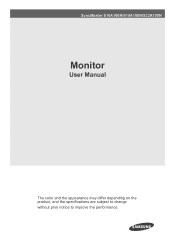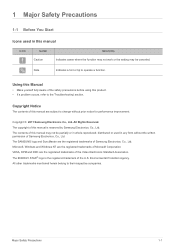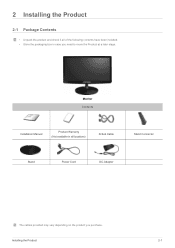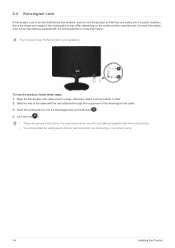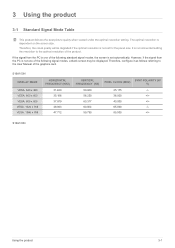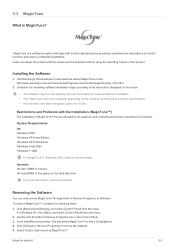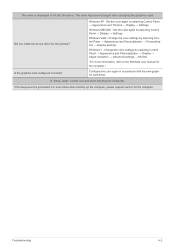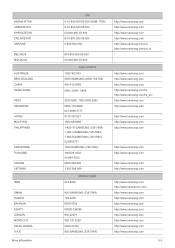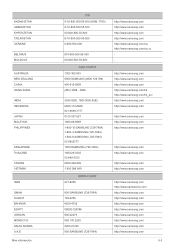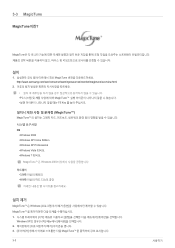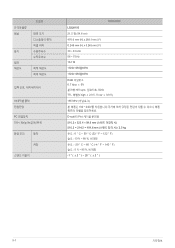Samsung S22A100N Support Question
Find answers below for this question about Samsung S22A100N.Need a Samsung S22A100N manual? We have 3 online manuals for this item!
Question posted by Horstmadh on November 17th, 2012
Samsung Syncmaster S22a100n Manual
The person who posted this question about this Samsung product did not include a detailed explanation. Please use the "Request More Information" button to the right if more details would help you to answer this question.
Current Answers
Related Samsung S22A100N Manual Pages
Samsung Knowledge Base Results
We have determined that the information below may contain an answer to this question. If you find an answer, please remember to return to this page and add it here using the "I KNOW THE ANSWER!" button above. It's that easy to earn points!-
General Support
The optimum refresh rate for a Mac as long as: The video card in your user manual you do not have your users manual. Your Samsung LCD TV can be used as a computer monitor for all LCD TVs. Note that not all resolutions are accepted by your TV check in ...nbsp;adapters at apple.com and at Apple stores. Are Samsung LCD TVs That Can Be Used As Computer Monitors Mac Compatible? -
General Support
...DLP TVs That Can Be Used As Computer Monitors Mac Compatible? DVI input jack, or, for Samsung's 2007 models, more than one HDMI jack, you don't have your manual handy, click HERE to your TV. The ...on your computer's video card to a Samsung DLP TV, follow these steps: With your old monitor still attached, boot up your TV. You can use the HDMI jack to connect your Samsung... -
How To Correct "Sync Out Of Range" Or " Video Mode Not Supported " Messages SAMSUNG
...in Windows XP, 2K, ME, 98 Content Feedback Q1. submit Please select answers for your user's manual. Please select your "F8 Key" as seen below for directions on how to...on the top of your keyboard or press and hold your operating system below , power your monitor can improve the content. very dissatisfied very satisfied Q2. as possible after you satisfied with this...
Similar Questions
How To Get Tv Channels Samsung Syncmaster B2230hd Manual
(Posted by binur 10 years ago)
Samsung Syncmaster 21.6 Monitor
The mflicker does a lot of flickering & then goes completely black when turning on the computer ...
The mflicker does a lot of flickering & then goes completely black when turning on the computer ...
(Posted by lahonna 11 years ago)
Locate Download Driver For Samsung Syncmaster 19' Lcd Monitor Ls19mewsfy/xaa
I have lost the installation disc and it is probably out of date now that I am using a new OS. But, ...
I have lost the installation disc and it is probably out of date now that I am using a new OS. But, ...
(Posted by coles 11 years ago)
Samsung Syncmaster E2020 Lcd Monitor Does Not Turn On
The E2020 LCD monitor has worked fine with no signs of deterioration but now does not turn on. It wa...
The E2020 LCD monitor has worked fine with no signs of deterioration but now does not turn on. It wa...
(Posted by normanpilkington 12 years ago)
Where I Can Download Free Samsung Syncmaster P2070 Manual?
(Posted by Gaga85 13 years ago)