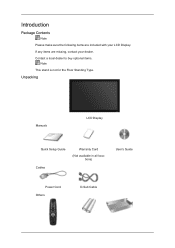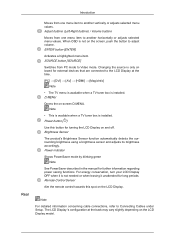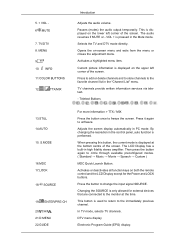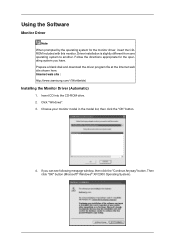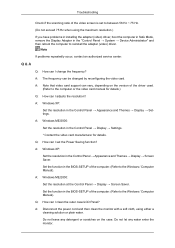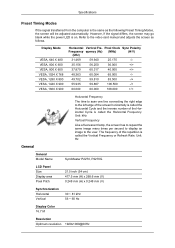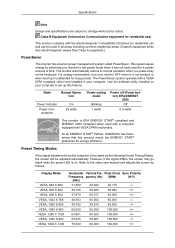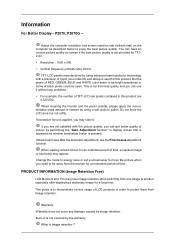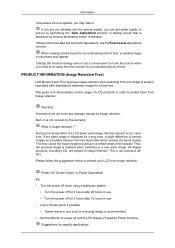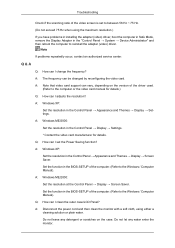Samsung P2070 Support Question
Find answers below for this question about Samsung P2070 - LCD Monitor.Need a Samsung P2070 manual? We have 8 online manuals for this item!
Question posted by Gaga85 on February 17th, 2011
Where I Can Download Free Samsung Syncmaster P2070 Manual?
The person who posted this question about this Samsung product did not include a detailed explanation. Please use the "Request More Information" button to the right if more details would help you to answer this question.
Current Answers
Related Samsung P2070 Manual Pages
Samsung Knowledge Base Results
We have determined that the information below may contain an answer to this question. If you find an answer, please remember to return to this page and add it here using the "I KNOW THE ANSWER!" button above. It's that easy to earn points!-
Configuring PC Share Manager SAMSUNG
Configuring PC Share Manager STEP 1. After you have your user's manual, to visit or Download Center where you can configure Share Manager, you must configure it. Before you can download your television to below. Plasma TV 217. Product : Televisions > Requirements After installing PC Share Manager on your PC, for supported formats. ... -
General Support
... at the same time for 3 seconds to initialize the The Car Kit will return to its initial ready state, displaying "Pairing" See the Hands Free Car Kit Manual Attached For addtional Handsfree Car Kit Information, For General Bluetooth Information and Information on the remote controller indicating that it is displayed on Other... -
SGH-T939 - How To Reset SAMSUNG
Paid applications can be re-downloaded free of the Android Market. STEP 1. Refer to the 'My Downloads' section of charge if the same Google account is used after the reset. Reset Overview Warning: Performing either of the reset options below will completely erase all downloaded applications and personal files, including music, pictures, videos, and documents...
Similar Questions
I Have Ld220g Lcd Monitor. After I Moved, I Only Found The Monitor, Power Cable.
Does this monitor comes with any Monitor Driver CD? I though it is USB Plug and play. I cannot find ...
Does this monitor comes with any Monitor Driver CD? I though it is USB Plug and play. I cannot find ...
(Posted by tonyso2000 9 months ago)
How To Get Tv Channels Samsung Syncmaster B2230hd Manual
(Posted by binur 10 years ago)
Need Owners Manual And Downloads Samsung Syncmaster E2420 24' Lcd Monitor Please
I purchased a Refurbished Samsung SyncMaster E2420 24" LCD Monitor thru bestbuy.com Marketplace. Aft...
I purchased a Refurbished Samsung SyncMaster E2420 24" LCD Monitor thru bestbuy.com Marketplace. Aft...
(Posted by MzLady 10 years ago)
Samsung Syncmaster E2020 Lcd Monitor Does Not Turn On
The E2020 LCD monitor has worked fine with no signs of deterioration but now does not turn on. It wa...
The E2020 LCD monitor has worked fine with no signs of deterioration but now does not turn on. It wa...
(Posted by normanpilkington 12 years ago)