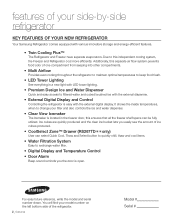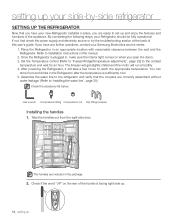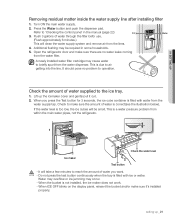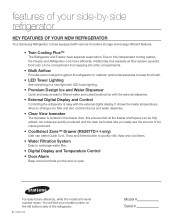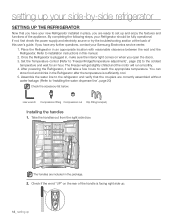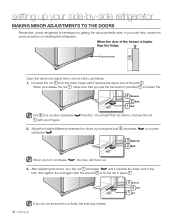Samsung RS265TDRS Support Question
Find answers below for this question about Samsung RS265TDRS.Need a Samsung RS265TDRS manual? We have 5 online manuals for this item!
Question posted by adnunez506 on July 6th, 2014
My Fridge Displays Of-of On Main Screen An Is Not Cooling How Can I Fix It
The person who posted this question about this Samsung product did not include a detailed explanation. Please use the "Request More Information" button to the right if more details would help you to answer this question.
Current Answers
Related Samsung RS265TDRS Manual Pages
Samsung Knowledge Base Results
We have determined that the information below may contain an answer to this question. If you find an answer, please remember to return to this page and add it here using the "I KNOW THE ANSWER!" button above. It's that easy to earn points!-
General Support
... Service Alerts 1: ERI 2: Minute Beep 3: Call Connect 8: Power On/Off 1: Power On 2: Power Off 5: Display Settings 1: Banner 1: Personal 2: ERI Banner 2: Backlight 1: Display 1: Duration 2: Brightness 2: Keypad 3: Contrast 4: Wallpaper 1: Main Screen 2: Front Screen 5: Display Themes 6: Dial Fonts 7: Clock Format 6: Phone Settings 1: Standalone Mode 2: Set Shortcut Key 3: Flip Duration 4: Language... -
General Support
... Connect 8: Power On/Off 1: Power On 2: Power Off 5: Display Settings 2: Banner 1: Personal Banner 2: ERI Banner 3: Backlight 1: Display 1: Duration 2: Brightness 2: Keypad 4: Front Contrast 5: Wallpaper 1: Main Screen 2: Front Screen 6: Display Themes 7: Main Menu Settings 8: Dial Fonts 9: Menu Fonts 0: Clock Format 1: Main Clock 2: Front Clock 6: Phone Settings 1: Airplane Mode 2: Set Shortcuts... -
General Support
...) SETTINGS 1: Display 1: Screen Saver 1: Apple 2: Flower 3: Road 4: SnowBoarding 5: Sprint 6: Launch Pad 7: Digital Clock 8: World Time 9: Calendar 10: Dual Clock 11: Analog Clock 2: Menu Style 1: Grid Style 2: List Style 3: Dialing Font 1: Color 1: Basic 2: Rainbow 3: Monochrome 4: Hyphenate 2: Size 1: Large 2: Normal 3: Small 4: Greeting (Sprint/Custom) 5: Backlight 1: Main Display 1: Flip Open...
Similar Questions
Fridge/freezer Won't Cool.
Hi. I have a Samsung rh29h9000sr fridge.I've just gotten home and it was in OF OF mode. I tried to d...
Hi. I have a Samsung rh29h9000sr fridge.I've just gotten home and it was in OF OF mode. I tried to d...
(Posted by Palmtreecs 6 years ago)
Fridge Won't Get Cool Enough
The refridgeratormodel won't stay cool it goes up to nine
The refridgeratormodel won't stay cool it goes up to nine
(Posted by Anonymous-147349 9 years ago)
How To Set Samsung Refrigerator Rs265tdrs Temperature
(Posted by dalucife 9 years ago)
How To Make My Samsung Refrigerator Rs265tdrs To Be 29 Degrees
(Posted by mzJohnj 10 years ago)
How To Remove Samsung Refrigerator Rs265tdrs Ice Bucket How To Remove
(Posted by twPiet 10 years ago)