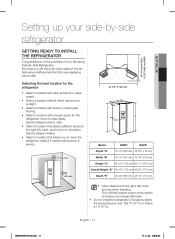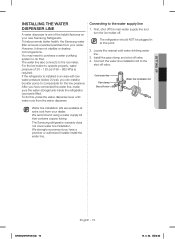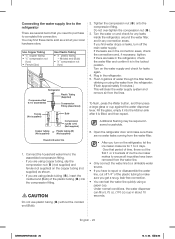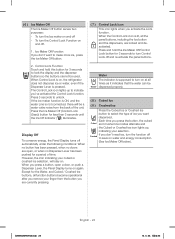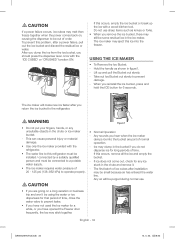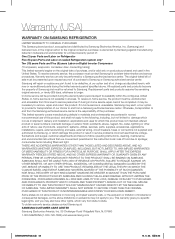Samsung RH29H9000SR Support and Manuals
Get Help and Manuals for this Samsung item

View All Support Options Below
Free Samsung RH29H9000SR manuals!
Problems with Samsung RH29H9000SR?
Ask a Question
Free Samsung RH29H9000SR manuals!
Problems with Samsung RH29H9000SR?
Ask a Question
Most Recent Samsung RH29H9000SR Questions
Fridge/freezer Won't Cool.
Hi. I have a Samsung rh29h9000sr fridge.I've just gotten home and it was in OF OF mode. I tried to d...
Hi. I have a Samsung rh29h9000sr fridge.I've just gotten home and it was in OF OF mode. I tried to d...
(Posted by Palmtreecs 6 years ago)
Not Enough Water To The Ice Maker
rh29h9000sr/aa 70psi and good flow to the unit, good flow through the door, but the ice maker only c...
rh29h9000sr/aa 70psi and good flow to the unit, good flow through the door, but the ice maker only c...
(Posted by Matthewgircsis 6 years ago)
Recently, The Door Latch Has Become Loose And Once The Cycle Is Starting, The Wa
warning signal goes off.
warning signal goes off.
(Posted by Anonymous-157759 8 years ago)
Compressor Will Not Turn On
(Posted by Dezavala1 8 years ago)
Turning Off Cooling Mode
(Posted by Anonymous-152845 8 years ago)
Popular Samsung RH29H9000SR Manual Pages
Samsung RH29H9000SR Reviews
We have not received any reviews for Samsung yet.