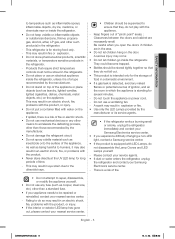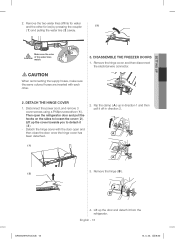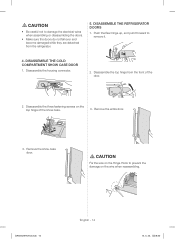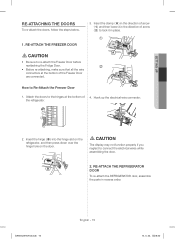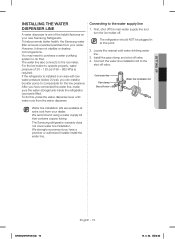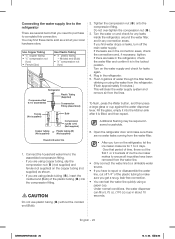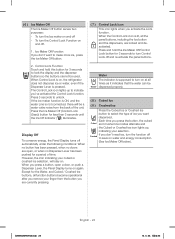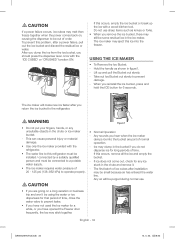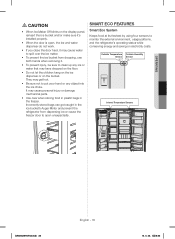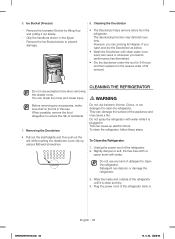Samsung RH29H9000SR Support Question
Find answers below for this question about Samsung RH29H9000SR.Need a Samsung RH29H9000SR manual? We have 2 online manuals for this item!
Question posted by Matthewgircsis on June 1st, 2017
Not Enough Water To The Ice Maker
rh29h9000sr/aa 70psi and good flow to the unit, good flow through the door, but the ice maker only calls for water for at a maximum of two seconds and partially fills the ice maker assembly. Have remove the filter to ensure it is not a filter problem I have replaced the inlet valve behind the filter and the ice maker and the problem still persist. is there a way to adjust the fill time for the ice maker?
Current Answers
Answer #1: Posted by Odin on June 1st, 2017 7:17 AM
See https://www.repairclinic.com/RepairHelp/How-To-Fix-A-Refrigerator/53---/Refrigerator-ice-maker-not-working. From what you say, the most likely causes are numbers 3, 4, 5, and 9. Necessary parts are available from the same page. Good luck!
Hope this is useful. Please don't forget to click the Accept This Answer button if you do accept it. My aim is to provide reliable helpful answers, not just a lot of them. See https://www.helpowl.com/profile/Odin.
Related Samsung RH29H9000SR Manual Pages
Samsung Knowledge Base Results
We have determined that the information below may contain an answer to this question. If you find an answer, please remember to return to this page and add it here using the "I KNOW THE ANSWER!" button above. It's that easy to earn points!-
General Support
...to process RMA (Return Material Authorization) to insure customers returning defective unit back to be faxed or e-mailed to Samsung representative to process ... Service Center for a refund or exchange. If any problems with reconditioned or refurbished unit. Within the first 14 to 30 days, you to... the problem persists, our tech support representative will refer you can return your location, Samsung... -
General Support
...the performance of these units does not meet your computer Restore Your Computers Performance Related Articles: Can I Upgrade The Memory On My Q1 Ultra Mobile PC? To ensure that one of ...your Q1, please see the following Microsoft Help and How-to Articles: Windows Vista: Ways to improve your computer's performance Use memory in a timely fashion, click here... -
General Support
...MUST upgrade in to provide assistance. If the problems persist please call Samsung Technical Support at our toll free number (888) 987... however we will ask for connection and synchronization are 2 ways of Palm issues can be taken by the phone when ... The majority of initializing a Hot Sync. This will ensure the correct connection path will list each conduit as follows: &...
Similar Questions
Fridge/freezer Won't Cool.
Hi. I have a Samsung rh29h9000sr fridge.I've just gotten home and it was in OF OF mode. I tried to d...
Hi. I have a Samsung rh29h9000sr fridge.I've just gotten home and it was in OF OF mode. I tried to d...
(Posted by Palmtreecs 6 years ago)
Location Of Water Inlet Valve.
I need to know the location of the water inlet valve on a Samsung RFG297HDRS French door refrigerato...
I need to know the location of the water inlet valve on a Samsung RFG297HDRS French door refrigerato...
(Posted by augierie 6 years ago)
How Do You Change The Water Inlet Valve?
no water going to ice maker. changed the water filter. The ice maker cycled ok ,but no water goes in...
no water going to ice maker. changed the water filter. The ice maker cycled ok ,but no water goes in...
(Posted by rsineath 8 years ago)
Samsung Rfg297hdwd/xaa
I Can't Find The Water Inlet Valve To Replace It?
Manufactured was oct. 2011. I ordered both kinds listed, took the bottom off and there is none ton t...
Manufactured was oct. 2011. I ordered both kinds listed, took the bottom off and there is none ton t...
(Posted by Aprowelder 10 years ago)
Water Inlet Valve
Where is the water inlet valve located on a Samsung RFG298HDWP/XAA? I removed all the panels on the ...
Where is the water inlet valve located on a Samsung RFG298HDWP/XAA? I removed all the panels on the ...
(Posted by johnandcharlotte 11 years ago)