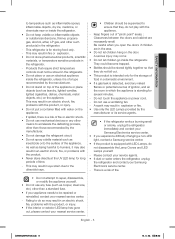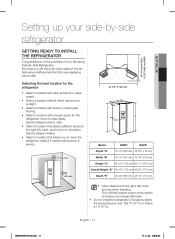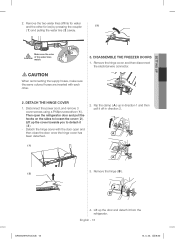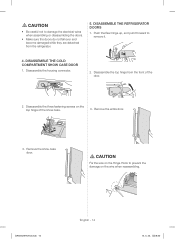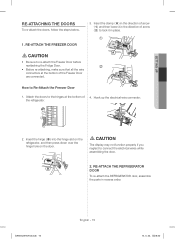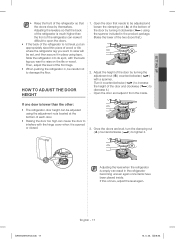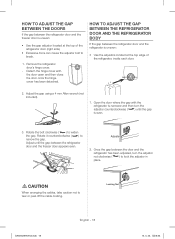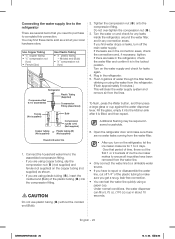Samsung RH29H9000SR Support Question
Find answers below for this question about Samsung RH29H9000SR.Need a Samsung RH29H9000SR manual? We have 2 online manuals for this item!
Question posted by Anonymous-157759 on March 8th, 2016
Recently, The Door Latch Has Become Loose And Once The Cycle Is Starting, The Wa
warning signal goes off.
Current Answers
Answer #1: Posted by TechSupport101 on March 8th, 2016 11:52 PM
Hi. You will most likely have to replace the part. Refer here http://www.repairclinic.com/RepairHelp/How-To-Fix-A-Washing-Machine/49---/Washer-door-or-lid-won-t-lock to better understand the issue.
Related Samsung RH29H9000SR Manual Pages
Samsung Knowledge Base Results
We have determined that the information below may contain an answer to this question. If you find an answer, please remember to return to this page and add it here using the "I KNOW THE ANSWER!" button above. It's that easy to earn points!-
General Support
...for mounting the control unit. Installation diagram Getting Started The Remote Controller is successfully made automatically, the...based on . Power cable Connect the four loose wires to the car to your mobile ...Signal Modulation Gaussian Frequency Shift Keying (GFSK) Transfer Rate 1Mbps Transmit Power 0 - 4Bm (Class 2) Microphone Sensitivity -52dB < it is connected to your recent... -
General Support
...for Menu then select Add Recipients (2) Select either Contacts or Recent Log Select desired recipient from the contacts or recent log list Repeat steps above to continue to Send the picture...a compatible device, follow the steps below: From the home screen, press the left soft key for Start Press the left soft key for More Select My Stuff If needed, select My Documents Select My Pictures... -
General Support
...the memory card mouse on the new Removable Disk drive on Format on Start Left click OK to start formatting the memory card Warning: Formatting the card will erase all information stored on the memory card ... below : Make sure both the PC and monitor are turned on Right click the mouse on Start Left click the mouse on Explore Insert the memory card into the memory card adaptor card adaptor ...
Similar Questions
Would Like To Know How To Remove Cover On Freezer To Access Freezer Door Latches
(Posted by meyerharley09 2 years ago)
Not Enough Water To The Ice Maker
rh29h9000sr/aa 70psi and good flow to the unit, good flow through the door, but the ice maker only c...
rh29h9000sr/aa 70psi and good flow to the unit, good flow through the door, but the ice maker only c...
(Posted by Matthewgircsis 6 years ago)
Refrigerator Draws Get Water In Them
the drawers keep getting a bit of water in them, maybe 1/2 cup, this water freezes then within 24 ho...
the drawers keep getting a bit of water in them, maybe 1/2 cup, this water freezes then within 24 ho...
(Posted by foxiuk1268 8 years ago)
Cool-pantry Door Slide Cover Replacement
Had to buy new cool- pantry door slide cover for samsung RF267AARS refrigerator. Having a problem ge...
Had to buy new cool- pantry door slide cover for samsung RF267AARS refrigerator. Having a problem ge...
(Posted by jewheeler51 10 years ago)
Can You Turn Up Volume On Open Door Open Alarm On Samsung Rf197 Refrigerator?
(Posted by mlrbp 10 years ago)