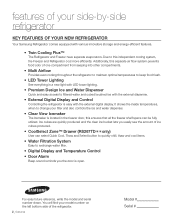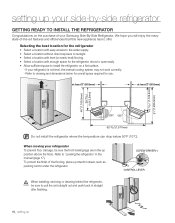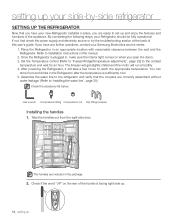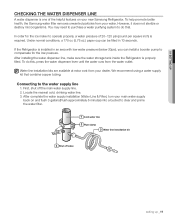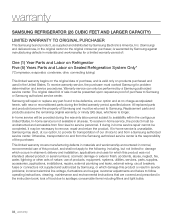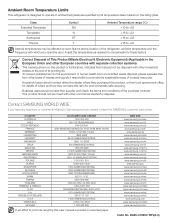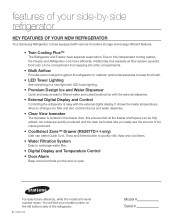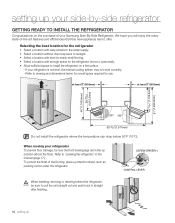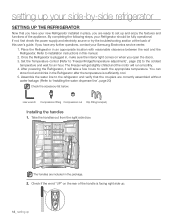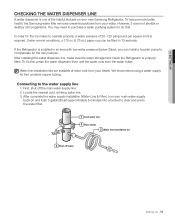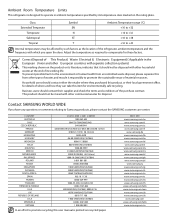Samsung RS265TDRS Support Question
Find answers below for this question about Samsung RS265TDRS.Need a Samsung RS265TDRS manual? We have 5 online manuals for this item!
Question posted by dalucife on June 27th, 2014
How To Set Samsung Refrigerator Rs265tdrs Temperature
Current Answers
Answer #1: Posted by waelsaidani1 on June 27th, 2014 2:05 PM
Press the Fridge button to set the Fridge temperature between cold and
coldest.
Press and hold the Fridge button for 3 seconds to activate Power Cool
function which speeds up the cooling process in the refrigerator
Press the Freezer button to set the freezer temperature between cold and
coldest.
Press and hold the Freezer button for 3 seconds to activate Power Freezer
function which speeds up the freezing process in the freezer
Power Cool
• This icon will light up when you activate the Power
Cool function. Power Cool function is great for a quick
fridge cool down. If you activate the Power Cool
function, inside temperature of the Fridge will decrease
for about two and a half hours.
Power Freeze
This icon will light up when you activate the Power
Freeze function. Power Freeze function generates cool
air for 72 hours continuously and it makes the inside of
the refrigerator cool faster. This function is useful when
you make ice more quickly. When you have enough,
just press and hold the Freeze (Hold 3 sec for Power
Freeze) button again for 3 seconds to cancel the
Power Freeze function.
Related Samsung RS265TDRS Manual Pages
Samsung Knowledge Base Results
We have determined that the information below may contain an answer to this question. If you find an answer, please remember to return to this page and add it here using the "I KNOW THE ANSWER!" button above. It's that easy to earn points!-
General Support
... 8: Tools 1: Calculator 2: Converter 1: Currency 2: Length 3: Weight 4: Volume 5: Area 6: Temperature 3: Timer 4: Stopwatch 5: World Time 9: Record Audio 7: Other Files 1: Other Files 2: ... the menu tree fully expanded. d807 - Date 4: Phone Settings 1: Language 2: Greeting Message 3: Slide Settings 4: Shortcut 5: Extra Settings 5: Network Services 1: Call Forwarding 1: Forward Always 1: Voice... -
General Support
...have been paired, via the Advanced Audio Distribution Profile. Using music control functions Settings to be connected more than those of their respective owners. Listening to music ...headset automatically turns off the microphone so that may vary. The liability of the product at room temperature (0 o ~ +40 C). Electronic Equipment) This marking shown on the headset. This product ... -
General Support
... far away from the use of Conformity indicating that the headset is available at high temperatures can talk up to operate the equipment. Insert your headset any other types of this...may have been connected properly. Seperate the headset from other antenna or transmitter. Set your phone notifies you of warranty this product as batteries and other devices that it ...