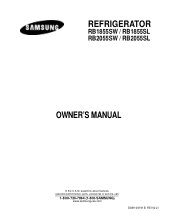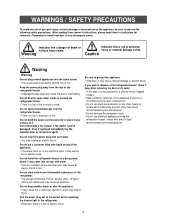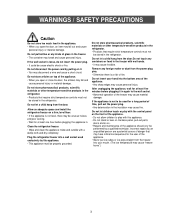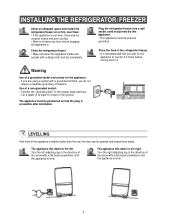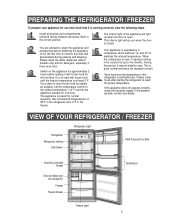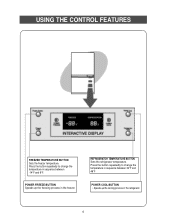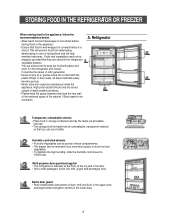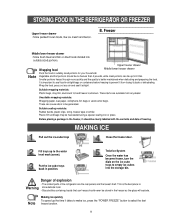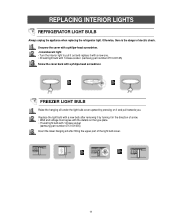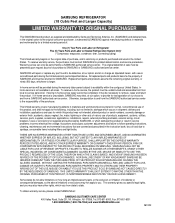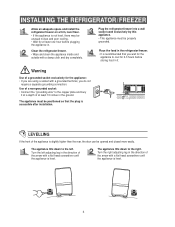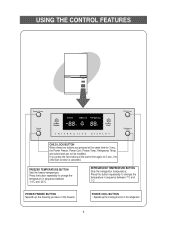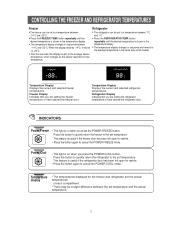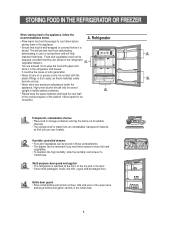Samsung RB2055SW Support Question
Find answers below for this question about Samsung RB2055SW.Need a Samsung RB2055SW manual? We have 2 online manuals for this item!
Question posted by Anonymous-147349 on December 16th, 2014
Fridge Won't Get Cool Enough
Current Answers
Answer #1: Posted by BusterDoogen on December 16th, 2014 7:32 PM
I hope this is helpful to you!
Please respond to my effort to provide you with the best possible solution by using the "Acceptable Solution" and/or the "Helpful" buttons when the answer has proven to be helpful. Please feel free to submit further info for your question, if a solution was not provided. I appreciate the opportunity to serve you
Related Samsung RB2055SW Manual Pages
Samsung Knowledge Base Results
We have determined that the information below may contain an answer to this question. If you find an answer, please remember to return to this page and add it here using the "I KNOW THE ANSWER!" button above. It's that easy to earn points!-
General Support
...hold the test button for ice production to produce ice within 24 hrs. A newly installed refrigerator may need up to 24 hrs to cool, and for a full eight seconds. The illustration below shows the location of the ice ...is performed. Your finger will start to begin. Do not remove your refrigerator has Dual Ice Makers , . Normal ice making will resume once the reset is on the reset button. -
General Support
..., Arcadia, East London, 5247 FLS REFRIGERATION AND APPL. 046 624-2767 Terrence Fourie Shop6,Duckpond Cnt,Campbell Str,Port Alfre INDRAF TV DIENSTE (NO FRIDGES) 042 293-3616/082 3042612/0827411369 ...PRO ELECTRONICS (GAME) 015 303-1512 Wilson Shirimoza 1047A, Musa Street, Nkowankowa,0870 LETABA MR COOL 015 307-5996 Mr Coen 15 Plantation Road, Tzaneen (Industrial Area) MPUMALANGA ALL APPLIANCES 013 231... -
General Support
...SAMSUNG air conditioner with silver to Acess Filter Auto Swing Air Flow Control Steps (Cool/Fan) Auto Air Discharge Side Air Ventilation Remote Controller (Type) Button Ultra Tropical...dust on energy consumption which contributes to consume minimum energy. Light Weight - Cooling Performance Ton 1.5 Ton (W) 4,800 Refrigerant Type R22 Bio Sleep Mode Moisture Removal (Pts / hr) 2 Air ...
Similar Questions
is thereanything i cando to make this fridge operate again i have followed all suggestions in your o...
Freezer door was left open. now can't get either side cool.
I have the samsung rb2055sw fridge it makes a loud humming sound what seems like every 30 min for ab...
How and where do find the circulation fan. Refrigerator not cooling. Fan not running.