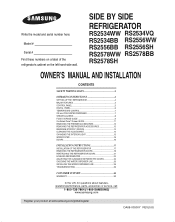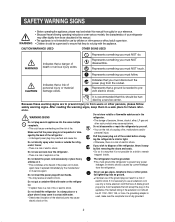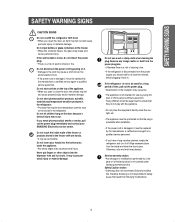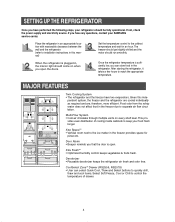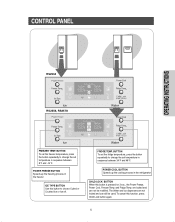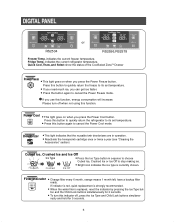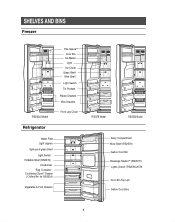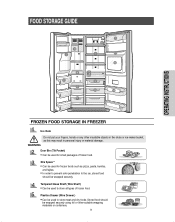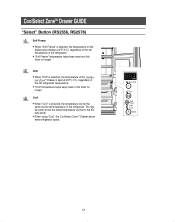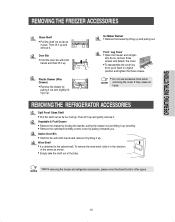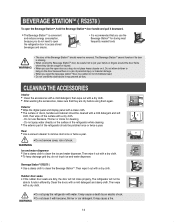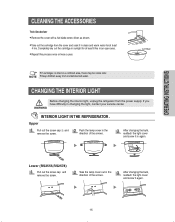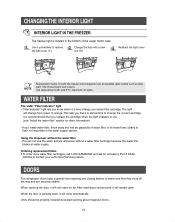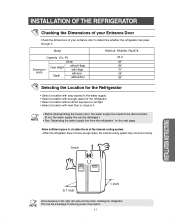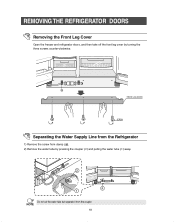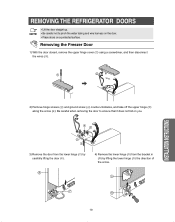Samsung RS2556WW Support Question
Find answers below for this question about Samsung RS2556WW.Need a Samsung RS2556WW manual? We have 1 online manual for this item!
Question posted by james700290 on April 25th, 2012
Freezer Keeps Blinking Found Coils Froze Thawed Fan Works But Now Back Frozen An
The person who posted this question about this Samsung product did not include a detailed explanation. Please use the "Request More Information" button to the right if more details would help you to answer this question.
Current Answers
Related Samsung RS2556WW Manual Pages
Samsung Knowledge Base Results
We have determined that the information below may contain an answer to this question. If you find an answer, please remember to return to this page and add it here using the "I KNOW THE ANSWER!" button above. It's that easy to earn points!-
General Support
...* phones that are in approximately 2 hours. and any interference, keep the headset away from my phone will find the Samsung WEP500 headset...working life. Checking the accessories Make sure you are compliant with my cordless phone at high temperatures can be supported. You must accept any other devices. When the battery gets very low, the red indicator light on the headset blinks... -
General Support
...hear call functions Appendix Frequently asked questions Will my headset work with your headset between only these two Bluetooth devices. Answering ...those produced by unauthorized third parties voids any interference, keep the headset and the phone reasonably close together. ... * Depending on or off the headset after blinking. Will my headset interfere with the other accessories... -
General Support
...with silver to your body's natural needs. Biosleep works with innovative and durable yet light weight materials....by keeping the temperature and humidity at 54°C SAMSUNG's UTR (Ultra Tropical Rotary) Plus™ Cooling Performance Ton 1.5 Ton (W) 4,800 Refrigerant ...Acess Filter Auto Swing Air Flow Control Steps (Cool/Fan) Auto Air Discharge Side Air Ventilation Remote Controller (Type...
Similar Questions
My Fridge Temperature Lights Keeps Blinking And Biping.
My fridge temperature lights keeps blinking and biping. After few blinks, lights inside the fridge t...
My fridge temperature lights keeps blinking and biping. After few blinks, lights inside the fridge t...
(Posted by dipedra 8 years ago)
The Freezer Temp Fluctuates Won't Cool To Temp Setting, Fan Works
(Posted by RustyMizaur 9 years ago)
Samsung Rf26vabpn Temperature Blinking And Not Cooling. Freezer In Blinking -2.
Samsung rf26vabpn temperature blinking and not cooling. Freezer in blinking -2. what does it mean?
Samsung rf26vabpn temperature blinking and not cooling. Freezer in blinking -2. what does it mean?
(Posted by leanate6 12 years ago)
Fridge Temp
our fridge temp indicator has been blinking and the temp in the fridge doesn't seem as cold... any i...
our fridge temp indicator has been blinking and the temp in the fridge doesn't seem as cold... any i...
(Posted by tomnjen 12 years ago)
Our Temp Light Keeps Blinking
Our temp light keeps blinking and it doesnt feel as cold as it should
Our temp light keeps blinking and it doesnt feel as cold as it should
(Posted by Melissa93901 12 years ago)