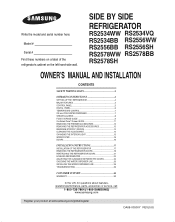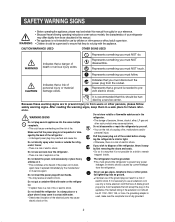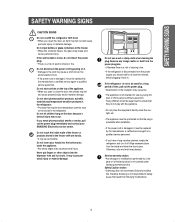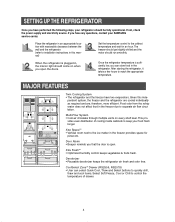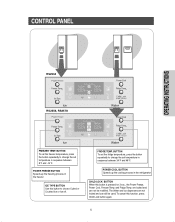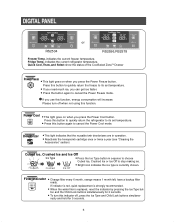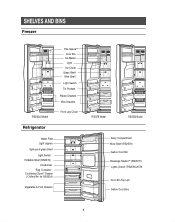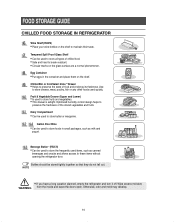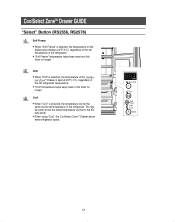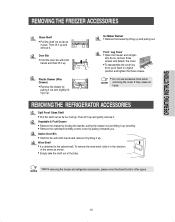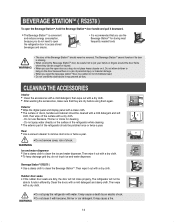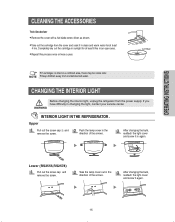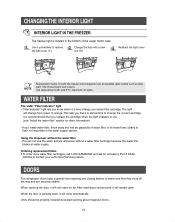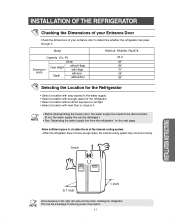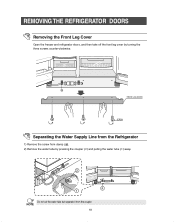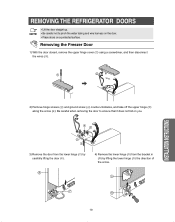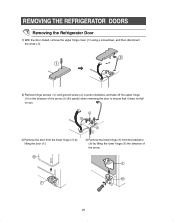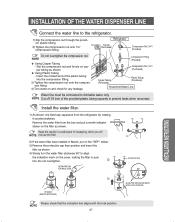Samsung RS2556WW Support Question
Find answers below for this question about Samsung RS2556WW.Need a Samsung RS2556WW manual? We have 1 online manual for this item!
Question posted by tomnjen on October 29th, 2011
Fridge Temp
our fridge temp indicator has been blinking and the temp in the fridge doesn't seem as cold... any ideas?
Current Answers
Related Samsung RS2556WW Manual Pages
Samsung Knowledge Base Results
We have determined that the information below may contain an answer to this question. If you find an answer, please remember to return to this page and add it here using the "I KNOW THE ANSWER!" button above. It's that easy to earn points!-
General Support
... on your hard drive. To access this time when you install the Outlook conduit from the CD it will appear as a computer and is C:\Windows\Temp\PocketMirror 3.0 Standard. If you are having troubles with your computer, please use the software PocketMirror by Chapura that ships with PocketMirror go to synchronize with... -
General Support
..., Arcadia, East London, 5247 FLS REFRIGERATION AND APPL. 046 624-2767 Terrence Fourie Shop6,Duckpond Cnt,Campbell Str,Port Alfre INDRAF TV DIENSTE (NO FRIDGES) 042 293-3616/082 3042612/0827411369 ...-2141401 No 1 Upington Street,Caledon 7230 Hough 023-2300319 Overberg Verkoeling 028-4241488 RPE Refrigeration 028-2713071 Goukyk 028-4241910 Bloemfontein. A ELECTRONICS 011 665-1174 011 665-3292 Dalene... -
General Support
... process will need to be muted. As soon as conversation is equipped with the transmitter, blue indicator will turn the Mic on a circuit different from the cellphone. Press and hold the button until the indicator blinks rapidly. At this time, the product is equipped with the council directive 1999/5/EC. If...
Similar Questions
Why Did The Freezer And Fridge Stop Producing Cold.
The freezer and fridge shut off with no body home and then all our food defrosted and went bad.
The freezer and fridge shut off with no body home and then all our food defrosted and went bad.
(Posted by Kashyboylover 9 years ago)
Samsung Refrigerator How To Reset Filter Indicator
(Posted by emacraja 10 years ago)
I Need Replace My Galon Door Bins Of My Samsung Refrigetor
My galon door bins of my samsung rs2556ww/xaa is broked. i need buy other news
My galon door bins of my samsung rs2556ww/xaa is broked. i need buy other news
(Posted by weyyanoone 10 years ago)
Samsung Rb 19955sw Does Not Cool Continuously...the Freezer Temp Indicator Blink
(Posted by milapapic 11 years ago)
My Ice Maker Is Over Filling And The Excess Water Goes Into The Storage Tray.
What might cause this?
What might cause this?
(Posted by mkrugeratu 12 years ago)