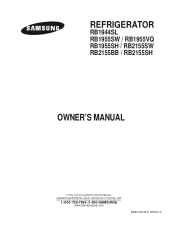Samsung RB1955SW Support Question
Find answers below for this question about Samsung RB1955SW.Need a Samsung RB1955SW manual? We have 1 online manual for this item!
Question posted by milapapic on April 5th, 2013
Samsung Rb 19955sw Does Not Cool Continuously...the Freezer Temp Indicator Blink
The person who posted this question about this Samsung product did not include a detailed explanation. Please use the "Request More Information" button to the right if more details would help you to answer this question.
Current Answers
Related Samsung RB1955SW Manual Pages
Samsung Knowledge Base Results
We have determined that the information below may contain an answer to this question. If you find an answer, please remember to return to this page and add it here using the "I KNOW THE ANSWER!" button above. It's that easy to earn points!-
General Support
... My Business Card 2: Save New Contacts to see the menu tree in collapsed view. Blue indicate a submenu is inserted. Tones 2. Graphics 5. Tasks 7. Notes 8. ... Book Settings 8: Reset Settings 9: Memory Management 1: Clear Memory 2: Used Space 10: Software Update 1: Continue Update 11: Phone Information * Shows only if supported by clicking on it. 1. AT&T Music ... -
General Support
... interface. The music will blink rapidly 2 times per second Standby without Connection once every 2 seconds Low Battery Continued blinking, lower the battery the faster the blink. To play music via a Bluetooth... could void the user's authority to home. Press and hold the button until the indicator blinks rapidly. At this time, the product is no guarantee that interference will be... -
General Support
Blue indicate a submenu is inserted....By 7.2.1.2.4.2 Properties 7.2.1.3 Samsung Tune 7.2.1.4 Midnight 7.2.1.5 Dream 7.2.1.6 Cool Breeze 7.2.1.7 Classic Bell 7.2.1.8 City Lights 7.2.1.9 Chill 7.2.1.10 Beep... Stuff 9.9.2.4 Calendar 9.9.2.5 Tasks 9.9.2.6 Notes 9.9.2.7 Address Book 9.10 Software Update 9.10.1 Continue Update 9.11 Phone Information 9.11.1 My Number 9.11.2 Manufacturer 9.11.3 Model 9.11...
Similar Questions
Why Is My Freezer Temperature Indicator Cycling Up And Down On It's Own Accord?
(Posted by erniephillips 8 years ago)
Rs264abwp/xaa Refrigerator Freezer Temp +25 Sometimes Is This Defrost Normal?
RS264ABWP/XAA refrigerator freezer temp +25 sometimes is this defrost normal? The control panel indi...
RS264ABWP/XAA refrigerator freezer temp +25 sometimes is this defrost normal? The control panel indi...
(Posted by gbyronstephens 9 years ago)
Hello My Samsung's Freezer Temp Indicator Light Is Blinking 34 Degrees Fahrenhei
(Posted by hcalland 10 years ago)
Samsung Rb1955sw Does Not Maintain Set Temperatures
Freezer and Refrigerator on our Samsung Model RB1955SW does not maintain set temperature and does no...
Freezer and Refrigerator on our Samsung Model RB1955SW does not maintain set temperature and does no...
(Posted by gadget07 11 years ago)
Samsung Rb1955sw Temperature Indicator Blinking Continuously
The temperature indicator display blinks continuously. The freezer and refrigator units' temperature...
The temperature indicator display blinks continuously. The freezer and refrigator units' temperature...
(Posted by georgefrank48 12 years ago)