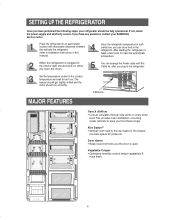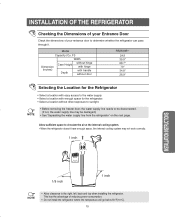Samsung RS2530BWP Support Question
Find answers below for this question about Samsung RS2530BWP.Need a Samsung RS2530BWP manual? We have 1 online manual for this item!
Question posted by erniephillips on September 6th, 2015
Why Is My Freezer Temperature Indicator Cycling Up And Down On It's Own Accord?
The person who posted this question about this Samsung product did not include a detailed explanation. Please use the "Request More Information" button to the right if more details would help you to answer this question.
Current Answers
Answer #1: Posted by TechSupport101 on September 6th, 2015 9:44 AM
This sounds much like you are low on refrigerant - possibly owing to a leak. For this you would need a technician check the refrigerant pressure to see if there be a leak. I could be dust coils at the back stopping condensation from cooling. Particularly if the temp indicator's fluctuation affects the actual temp in the unit. Otherwise, you may be having an electronic malfunction.
Related Samsung RS2530BWP Manual Pages
Samsung Knowledge Base Results
We have determined that the information below may contain an answer to this question. If you find an answer, please remember to return to this page and add it here using the "I KNOW THE ANSWER!" button above. It's that easy to earn points!-
General Support
...hearing. The blue indicator light flashes every 3 seconds. You can damage your headset on , press and hold [+] and [-] at high temperatures (above 50° If the blue indicator light remains lit...adjust the ear hook accordingly. To prevent possible harm to operate the equipment. The red indicator light flashes. Operation is successful, the blue indicator light will void ... -
How to Change the Water Filter and Reset the Filter Indicator SAMSUNG
STEP 3. Insert the new water filter into the housing with the LOCK symbol facing the freezer wall (left side) of the refrigerator. 2. Rotate the filter to the right (clockwise) 90 degrees until the LOCK symbol on the filter and the housing line up. : If the two lock symbols do not line up, the water will not go through the filter. Install the New Water Filter 1. -
General Support
...removed easily for stress-free maintenance. Cooling Performance Ton 1.5 Ton (W) 4,800 Refrigerant Type R22 Bio Sleep Mode Moisture Removal (Pts / hr) 2 Air ...Indicator Convenience Rust Free Cabinet Washable Grille Easy to about 54°C, that offer the ultimate cooling experience. This innovative technology has been developed with your bio-rhythm and adjusts the room temperature according...
Similar Questions
Where Can I Get Samsung Refrigerator Trays Model Rs2530bwp
(Posted by melapholde 9 years ago)
Samsung Rs2530bwp Freezer Works, Refrigerator Does Not
(Posted by sughoff 9 years ago)
Ice Maker Not Working On My Samsung Freezer Modle # Rs2530bwp
trying to figure out why my feezer stopped making ice?
trying to figure out why my feezer stopped making ice?
(Posted by normagarcia3568 12 years ago)
Samsung Rb1955sw Temperature Indicator Blinking Continuously
The temperature indicator display blinks continuously. The freezer and refrigator units' temperature...
The temperature indicator display blinks continuously. The freezer and refrigator units' temperature...
(Posted by georgefrank48 12 years ago)
Lost Of Fridge And Freezer Temperature Readings
briefly switched off the wrong mains (20 seconds) since then, there's no longer fridge or freezer te...
briefly switched off the wrong mains (20 seconds) since then, there's no longer fridge or freezer te...
(Posted by michealhector 12 years ago)