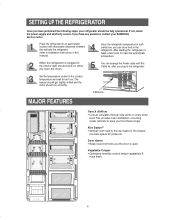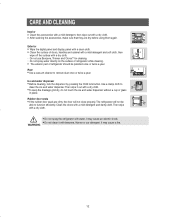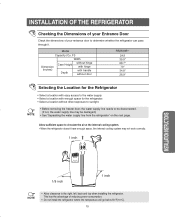Samsung RS2530BWP Support Question
Find answers below for this question about Samsung RS2530BWP.Need a Samsung RS2530BWP manual? We have 1 online manual for this item!
Question posted by melapholde on June 3rd, 2014
Where Can I Get Samsung Refrigerator Trays Model Rs2530bwp
The person who posted this question about this Samsung product did not include a detailed explanation. Please use the "Request More Information" button to the right if more details would help you to answer this question.
Current Answers
Related Samsung RS2530BWP Manual Pages
Samsung Knowledge Base Results
We have determined that the information below may contain an answer to this question. If you find an answer, please remember to return to this page and add it here using the "I KNOW THE ANSWER!" button above. It's that easy to earn points!-
General Support
...mouse. Connection Point to the Samsung PC Studio tray icon and click the right button of the device should be installed on the phone model, it may not work. SGH-OOO Connected...Bluetooth. For connection via a USB data cable, PC Studio recognizes the connection. Furthermore, some phone models, the ' Connect Phone to specify the desired connection type.) Set up the Phone for confirmation on... -
General Support
...ray Player need to remove all files from the player and power the player back on and the disc tray open, press and hold the "INFO" update takes several minutes for the language screen to... available for Blu-ray viewing. Connect the USB flash drive to be confused with the Update by following models BD-P1000, BD-P1200, BD-P1400 and BD-P5000. YES and [press] "... -
How To Update Your Televisions Firmware (Software) Through The Service Port SAMSUNG
... WinZip. When the folder is in your TV. How To Change The LED Lighting In The Refrigerator Compartment How To Update Your Televisions Firmware (Software) Through The Service Port STEP 2. Select the folder... would like the firmware saved to . Go to find the firmware. After searching your model number, select the firmware section of files will depend on your selected save the file ...
Similar Questions
Samsung Rs2530bwp Freezer Works, Refrigerator Does Not
(Posted by sughoff 9 years ago)
Rs2530bwp/xaa Recall
is there a recall on samsung refrigerator model RS2530bwp/xaa?
is there a recall on samsung refrigerator model RS2530bwp/xaa?
(Posted by leroylitzhoff 11 years ago)
Refrigerator-samsung Model Rs2621rs Tempeture Problems
Recently the laterals and frames are became hotter than normal.Is this normal?How can i resolve this...
Recently the laterals and frames are became hotter than normal.Is this normal?How can i resolve this...
(Posted by magdalopezmiray 11 years ago)
Where Can I Get A Board For My Samsung Refrigerator Mirror Model?
My Refrigerator Board Got Damaged And i Need To Know Where To Find THis Board Model: RS2577MRT Serie...
My Refrigerator Board Got Damaged And i Need To Know Where To Find THis Board Model: RS2577MRT Serie...
(Posted by polancoemma31 11 years ago)