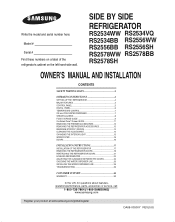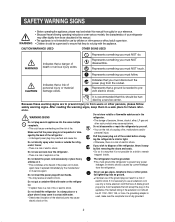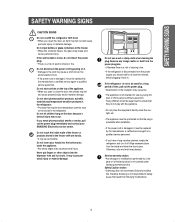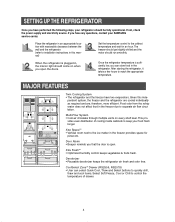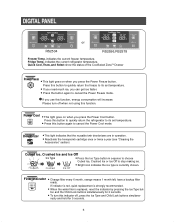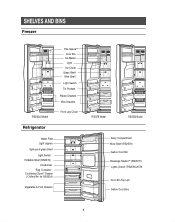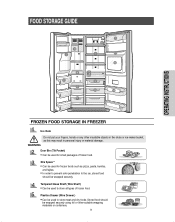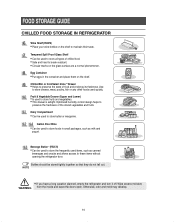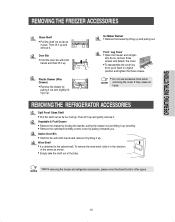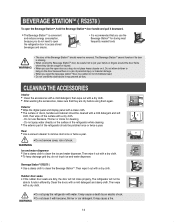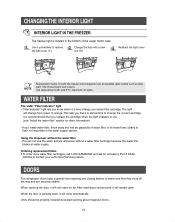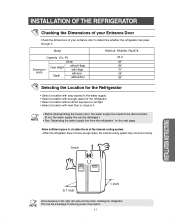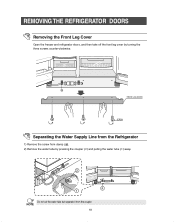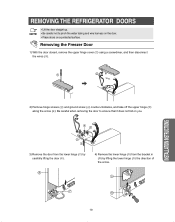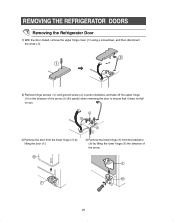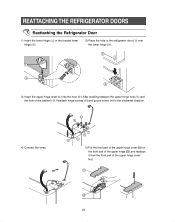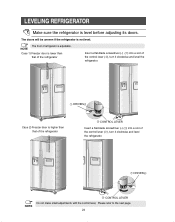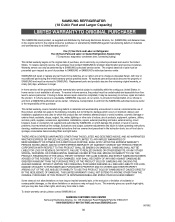Samsung RS2556WW Support Question
Find answers below for this question about Samsung RS2556WW.Need a Samsung RS2556WW manual? We have 1 online manual for this item!
Question posted by weyyanoone on May 19th, 2013
I Need Replace My Galon Door Bins Of My Samsung Refrigetor
My galon door bins of my samsung rs2556ww/xaa is broked. i need buy other news
Current Answers
Related Samsung RS2556WW Manual Pages
Samsung Knowledge Base Results
We have determined that the information below may contain an answer to this question. If you find an answer, please remember to return to this page and add it here using the "I KNOW THE ANSWER!" button above. It's that easy to earn points!-
General Support
...the attached files above is manufactured by Samsung), or any other manufacturer's remotes. If you need to push a thin, rigid wire (for example, a straightened paper clip) into the ... Note: Your remote may have a universal remote from another device, you can purchase replacement Samsung remote controls at this procedure does not work , try all the available Samsung universal ... -
General Support
...work ? Will the headset interfere with it should not expect any way. Wipe it or replace the battery. Certification and Safety approvals Bluetooth The Bluetooth® Bluetooth QD ID: B0xxxxx... not cause harmful interference, and (2) this product (Waste Electrical & You will need to dial the last dialed or received number. Using enhanced features Enhanced features ... -
How To Change The Display To Fahrenheit SAMSUNG
RFG299AARS/XAA 9557. How To Change The Display To Fahrenheit Product : Refrigerators > French Door >
Similar Questions
Samsung Rf268abbp How To Replace French Door Hinge
(Posted by lisahCharl 10 years ago)
Need Replacement Of Bottle Bins For Samsung Ref
Rb215lash
(Posted by craftynini1 11 years ago)
Where Can I Get A Replacement Right Door?
My door was scratched and dented. Is it covered under my 2 year warranty?
My door was scratched and dented. Is it covered under my 2 year warranty?
(Posted by laundrea12 11 years ago)
My Ice Maker Is Over Filling And The Excess Water Goes Into The Storage Tray.
What might cause this?
What might cause this?
(Posted by mkrugeratu 12 years ago)