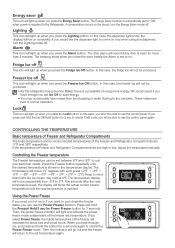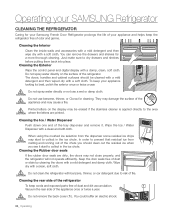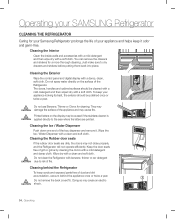Samsung RF268ABBP Support and Manuals
Get Help and Manuals for this Samsung item

View All Support Options Below
Free Samsung RF268ABBP manuals!
Problems with Samsung RF268ABBP?
Ask a Question
Free Samsung RF268ABBP manuals!
Problems with Samsung RF268ABBP?
Ask a Question
Most Recent Samsung RF268ABBP Questions
Lower Ice Maker On Samsung Rf268abbp
Where can I find instructions on how to replace the lower ice maker on the above Samsung model refri...
Where can I find instructions on how to replace the lower ice maker on the above Samsung model refri...
(Posted by larryisenberg50 8 years ago)
Rf268abbp Charging Pressures
What should the suction pressure be on a Samsung Rf268acbp
What should the suction pressure be on a Samsung Rf268acbp
(Posted by Anonymous-145621 9 years ago)
Samsung Rf268abbp Series Refrigerator
Somehow the rail that attaches to the middle of the refrigerator and holds the fruit and vegetable b...
Somehow the rail that attaches to the middle of the refrigerator and holds the fruit and vegetable b...
(Posted by leney17 9 years ago)
Samsung Rf268abbp How To Replace French Door Hinge
(Posted by lisahCharl 9 years ago)
Samsung Rf268 Series Refrigerator Manual
What do the symbols on the control panel on the front mean?
What do the symbols on the control panel on the front mean?
(Posted by Maryjoleonard 9 years ago)
Samsung RF268ABBP Videos
Popular Samsung RF268ABBP Manual Pages
Samsung RF268ABBP Reviews
We have not received any reviews for Samsung yet.