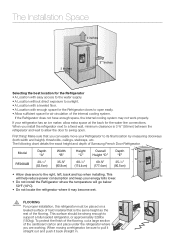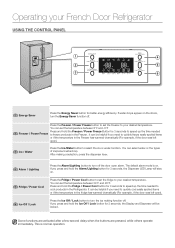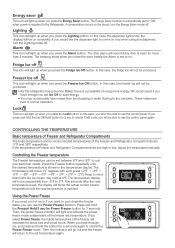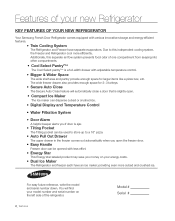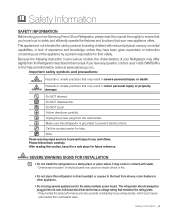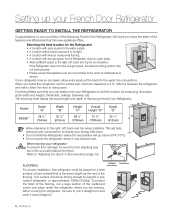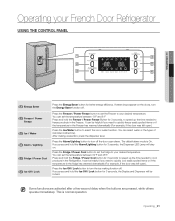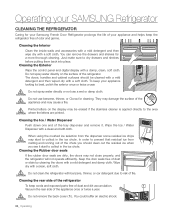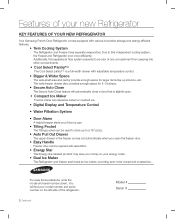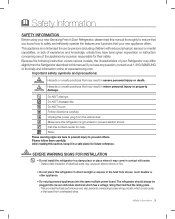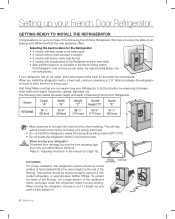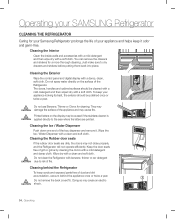Samsung RF268ABBP Support Question
Find answers below for this question about Samsung RF268ABBP.Need a Samsung RF268ABBP manual? We have 6 online manuals for this item!
Question posted by Maryjoleonard on April 27th, 2014
Samsung Rf268 Series Refrigerator Manual
What do the symbols on the control panel on the front mean?
Current Answers
Related Samsung RF268ABBP Manual Pages
Samsung Knowledge Base Results
We have determined that the information below may contain an answer to this question. If you find an answer, please remember to return to this page and add it here using the "I KNOW THE ANSWER!" button above. It's that easy to earn points!-
General Support
... your User's Manual. Macs your ...means that has a mini-stereo jack next to your Samsung TV. Press the Source button on your remote or on the front panel...series LCD TVs, HL series DLP TVs, PN and FP-T Plasma TVs and TX-T SlimFit TVs. 2007 models include LN-T series...Control Panel window, under Appearance and Personalization, click Adjust Screen Resolution. Control Panel. In the Control Panel... -
General Support
...should get a new video card. P (Professional) Series Monitors Samsung P (Professional) series monitors have your PC can not produce a resolution that... these steps: Click the button, and then click Control Panel In the window, under Monitor Settings. For best results...manual for CRT monitors is the same as you can also try using your monitor's on the Screen Area slider, it means... -
General Support
What Items Come With My Alltel SCH-N330? SCH-N330 Box Contents Standard Battery 1000mAh Li-ion (Blue) Travel Charger Holster, swivel Printed Materials N330L Series User Manual(English+SPN) Quick Reference Guide For more information on the Alltel SCH-N330 What Items Come With My Alltel SCH-N330?
Similar Questions
Lower Ice Maker On Samsung Rf268abbp
Where can I find instructions on how to replace the lower ice maker on the above Samsung model refri...
Where can I find instructions on how to replace the lower ice maker on the above Samsung model refri...
(Posted by larryisenberg50 8 years ago)
Control Panel Reads Of For Freezer And Refrigerator
The control panel reads OF for both freezer and refrigerator and the unit Is not working
The control panel reads OF for both freezer and refrigerator and the unit Is not working
(Posted by larrygreen 8 years ago)
My Refrigerator Control Panel Displayed The Words Off
my refrigerator control panel displays the word OFF on the temperature for freezer and fridge. It st...
my refrigerator control panel displays the word OFF on the temperature for freezer and fridge. It st...
(Posted by opy28 9 years ago)
Samsung Rf268abbp Series Refrigerator
Somehow the rail that attaches to the middle of the refrigerator and holds the fruit and vegetable b...
Somehow the rail that attaches to the middle of the refrigerator and holds the fruit and vegetable b...
(Posted by leney17 9 years ago)
How To Assemble The Ice Maker Assembly In A Samsung Refrigerator Rf268abbp
(Posted by Randyelk 10 years ago)