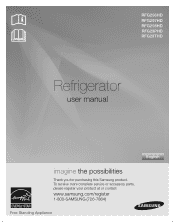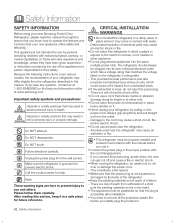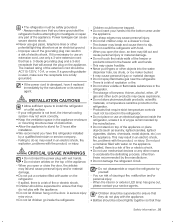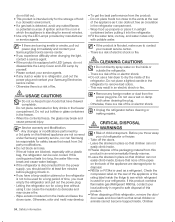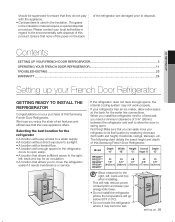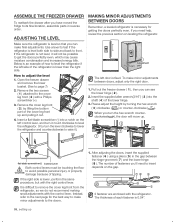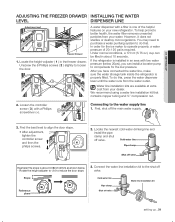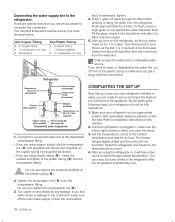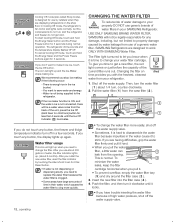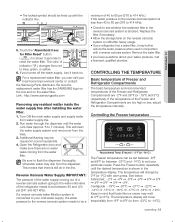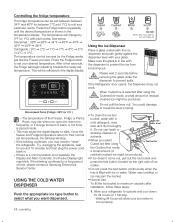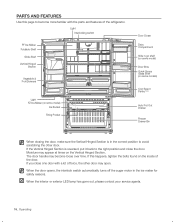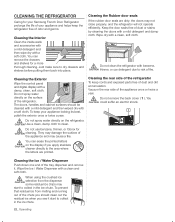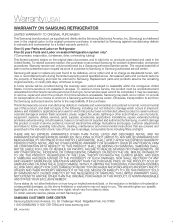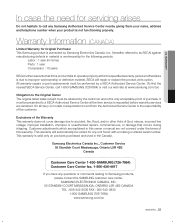Samsung RFG29THDRS Support Question
Find answers below for this question about Samsung RFG29THDRS.Need a Samsung RFG29THDRS manual? We have 2 online manuals for this item!
Question posted by marshall375 on September 24th, 2020
I Bought A Used Samsung Rfg29thdrs
Current Answers
Answer #1: Posted by Odin on September 24th, 2020 5:27 PM
If the issue persists or if you require further advice--or if the instructions don't seem to apply--you'll have to consult the company; use the contact information at https://www.contacthelp.com/samsung/customer-service.
Hope this is useful. Please don't forget to click the Accept This Answer button if you do accept it. My aim is to provide reliable helpful answers, not just a lot of them. See https://www.helpowl.com/profile/Odin.
Answer #2: Posted by jordiavalos87 on September 25th, 2020 3:05 AM
If the control panel is not lighting, unplug the refrigerator for 30 seconds to reset it. If the control panel is not lighting up after connecting again, you may have connection problems. (In this case, you need to send a service.)
two
The buttons on the panel do not work.
If the buttons on the panel do not work, it is very possible that the panel has the child lock active. To unlock the panel buttons, press and hold the Child Lock button for 3 seconds, until you hear the sound. (If your fridge doesn't have the child lock button, press the fridge temperature button and the Power Fridge button (or the Vacation button) simultaneously for 3 seconds, it will be done. To cancel, do the same again)
If disabling the child lock does not correct the problem, you need to send a service.
3
Control panel shows the wrong temperature.
When it is the initial installation, the current temperature will be displayed for a time since the thermometer located inside must start.
The temperature will fall latently 1 ° C for every 2 minutes.
4
Display flashes.
A flashing temperature indicator indicates one of two conditions. The digital display flashes when the temperature rises (for example, if the doors are frequently open). When the Refrigerator / Freezer reaches the set temperature, the flashing stops.
The temperature indicator also flashes when the refrigerator resets. When the refrigerator / freezer reaches the set temperature, the flashing stops. If the flashing does not stop, unplug the refrigerator for about 30 seconds to unlock the processor.
If the display continues to flash, it may indicate a problem with the freezer. The most common causes are a failure in the refrigeration system or a failure of the defrost circuit. In any case the refrigerator must be repaired
Related Samsung RFG29THDRS Manual Pages
Samsung Knowledge Base Results
We have determined that the information below may contain an answer to this question. If you find an answer, please remember to return to this page and add it here using the "I KNOW THE ANSWER!" button above. It's that easy to earn points!-
General Support
... Graphic ID options: Take Photo (1) Adjust the brightness level, using the right and left navigation keys Zoom in or out, using the up and down navigation keys Using the display as a viewfinder, press the OK button to take the picture Highlight the desired Photo, using the navigation keys Choose Select (2) to set the Photo... -
SCH-i730 - How to Perform a Hard Reset SAMSUNG
...;Once setup has completed, if Sprite Backup was installed it will instruct you should see a screen stating M.I.T.S) after removal. Mechanically Using Stylus (Cont.) Insert the stylus into the recessed reset button hole, located at the bottom left corner of the unit labeled "Reset". (See Figure 2) Release both the stylus and... -
General Support
... set the Text Message Tone Highlight Mode, using the navigation keys Select the desired Mode setting, using the navigation keys, from the following: Off Tone Vibration button to set the Text Message Mode Highlight Repetition, using the navigation keys Repetition setting, using the navigation keys, from the following: Once Every 2 Minutes Press the...
Similar Questions
I replaced the fan in the twin cooling plus refrigerator and the refrigerator cools great. The freez...
I have a Samsung RF217ACWP refrigerator that is only 4 years old, but has stopped working. The compr...
I purchased a new floor model samsung rfg29thdrs stainless 28.4 cu ft french door refrigerator.. How...