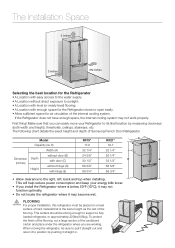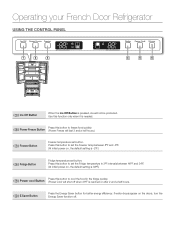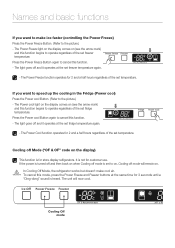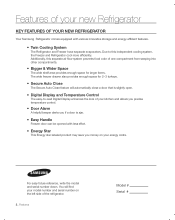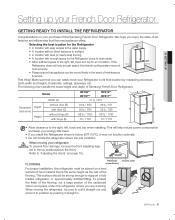Samsung RF217ACWP Support Question
Find answers below for this question about Samsung RF217ACWP.Need a Samsung RF217ACWP manual? We have 4 online manuals for this item!
Question posted by dzonis1977 on August 7th, 2014
Samsung Rf217acwp Frige Not Working And Unresponsive - Flashing Control Panel
I have a Samsung RF217ACWP refrigerator that is only 4 years old, but has stopped working. The compressor does not kick in, and both the refrigerator and freezer are warm. When I open the doors of the refrigerator, the control panel flashes -88 on for the freezer temperature and 88 for the refrigerator. The panel flashes every few seconds, and is accompanied by a slight beep, and a clicking sound from the bottom rear of the unit. I have unplugged it for a few minutes and plugged it back in, but that made no difference. I also tried holding down the power freeze and power cool buttons at the same time, but that did nothing as well. I tried looking this up online to get an idea, but haven't had much luck. Samsung support wasn't much help either.Additionally, trying to find someone to repair a Samsung refrigerator has proven more difficult that I would have hoped. Samsung can get someone to my house next wednesday, but that's a long time to go without a refrigerator. Any help/suggestions you can provide would be greatly appreciated.Thanks, Daniel Z
Current Answers
Related Samsung RF217ACWP Manual Pages
Samsung Knowledge Base Results
We have determined that the information below may contain an answer to this question. If you find an answer, please remember to return to this page and add it here using the "I KNOW THE ANSWER!" button above. It's that easy to earn points!-
General Support
... from 2006 or before - The Auto Adjust function does not work if you have a 2007 Samsung DLP, LCD, or Plasma... a DVI-D input jack, and an HDMI input jack are Plug and Play compatible. On some cases, your Apple computer) and use...necessary using an HDMI cable. In the Control Panel window, double click Display. Click OK to your TV, click here . The correct HDMI input if... -
General Support
...work with the I330.) Disconnect the cradle from the CD that came with the phone. After the computer has restarted, connect the cradle to All. If the cradle is correctly installed, you have old palm information, open...and blue arrows). to -Serial Comm device under your Control Panel, click on Install USB drivers and select Remove. Double click on the right side of the phone, insert the... -
General Support
...lighter than reciprocating compressors. Look at 54°C SAMSUNG's UTR (Ultra Tropical Rotary) Plus™ temperature control SAMSUNG air conditioners offer you absolute temperature control that too ... & compressor features incredible power that the dust on /off with its antibacterial and sanitisation effects. Cooling Performance Ton 1.5 Ton (W) 4,800 Refrigerant Type R22 Bio...
Similar Questions
Open Door Warning Sound Does Not Appear To We Working
Open door warning sound does not appear to we working, what is causing this?
Open door warning sound does not appear to we working, what is causing this?
(Posted by Avanti004 8 years ago)
Can The Door Handles Be Removed From My Samsung Rf217acwp Without Taking Door Of
(Posted by mbhepler 8 years ago)
None Of The Control Buttons Work
The freezer temp light doesn't work. The fridge temp light has nor segment of the light flashing.
The freezer temp light doesn't work. The fridge temp light has nor segment of the light flashing.
(Posted by jjhoover99 10 years ago)
3 Year Old Refrigerator Stopped Working Since Jan. 27, 2012.
I had local and Samsung repair men out, ordered parts, installed them all to no avail. It remains no...
I had local and Samsung repair men out, ordered parts, installed them all to no avail. It remains no...
(Posted by gmarino01 12 years ago)
What's The History Of Rf217acwp, S/n #108942bzb00909w
(Posted by Anonymous-33649 12 years ago)