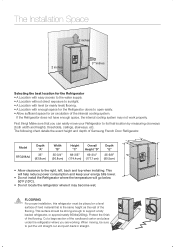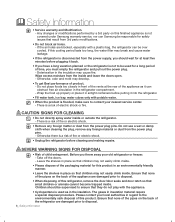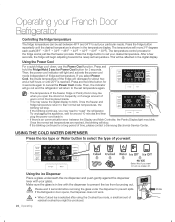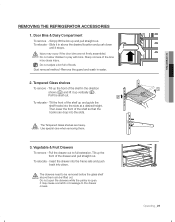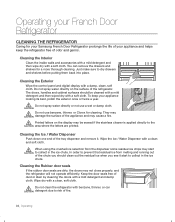Samsung RFG298AARS Support Question
Find answers below for this question about Samsung RFG298AARS.Need a Samsung RFG298AARS manual? We have 4 online manuals for this item!
Question posted by gmarino01 on February 18th, 2012
3 Year Old Refrigerator Stopped Working Since Jan. 27, 2012.
I had local and Samsung repair men out, ordered parts, installed them all to no avail. It remains non-working. I try customer service, chat, emails and phone calls but get no where. Should I contact an attorney?
Current Answers
Related Samsung RFG298AARS Manual Pages
Samsung Knowledge Base Results
We have determined that the information below may contain an answer to this question. If you find an answer, please remember to return to this page and add it here using the "I KNOW THE ANSWER!" button above. It's that easy to earn points!-
General Support
...name for the i500. Can I Sync My Existing Backup From My Old Palm OS Device To My SPH-I500? No, due to the integration... have an existing Palm device, simply beam address book, datebook and other features to stop working properly, or may cause network/serial connectivity and other data to the i500. If ... to use the Palm Install tool or your other application's install programs to the i500. -
General Support
... with your headset is removed, or if the product has been subject to physical abuse, improper installation, modification, or repair by unauthorized third parties Specifically exempt from the phone to place the first call on for a proper warranty service The warranty is void if the serial number, date code label or product label is not... -
General Support
... the following measures: Reorient or relocate the receiving antenna. Ideal for Handsfree Car Kit, Con-Call Device, Amplified Speakers...etc. Portability for help. AVRCP Frequency Band 2.4GHz ~ 2.4835GHz ISM Band Working Distance 10 meters Standby Time 27 hours Playing Time 5 hours / 95db Battery 3.7V Li-Polymer rechargeable battery Weight 360g Packing Contents...
Similar Questions
Samsung Stainless Steel Bubbling On Icemaker Side On Rfg298 Frenchdoor
Samsung refrigerator 29cubic foot, about 3 years old door had developed small bubbles,but is growing...
Samsung refrigerator 29cubic foot, about 3 years old door had developed small bubbles,but is growing...
(Posted by pplense 8 years ago)
My Refrigerator Stops Working After It Reaches Its Desired Temp. Have 2 Replug I
fridge quits working once it reaches its desired temp. i have to unplug it & replug in order for...
fridge quits working once it reaches its desired temp. i have to unplug it & replug in order for...
(Posted by Anonymous-117448 10 years ago)
Ice Maker Stopped Working
The ice maker on my refrigerator stopped working. It sounds like it tries to dump ice into the bucke...
The ice maker on my refrigerator stopped working. It sounds like it tries to dump ice into the bucke...
(Posted by alandjodi 12 years ago)