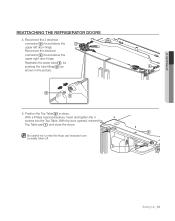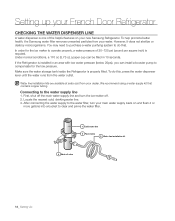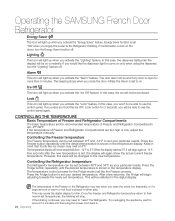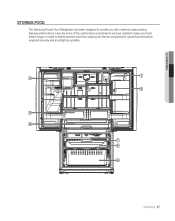Samsung RF267AARS/XAA Support Question
Find answers below for this question about Samsung RF267AARS/XAA.Need a Samsung RF267AARS/XAA manual? We have 1 online manual for this item!
Question posted by tammyadam67 on January 20th, 2014
Energy Saver Feature
What causes the energy saver light flash on and off on the display constantly
Current Answers
Related Samsung RF267AARS/XAA Manual Pages
Samsung Knowledge Base Results
We have determined that the information below may contain an answer to this question. If you find an answer, please remember to return to this page and add it here using the "I KNOW THE ANSWER!" button above. It's that easy to earn points!-
General Support
...retailer where they can radiate radio frequency energy and, if not installed and used world...this item for any of the handset's many features. The headset is connected. About the charging... receiving an incoming call . Some phones may cause an explosion or damage the headset. This is... Warning sound beeps and the red indicator light flashes every 10 seconds. Samsung is subject to... -
General Support
...based on . Item Specifications and description Versions Compatible with other liquids. Some features may cause the headset to adjust the volume. The liability of Samsung and its appointed ... accessories may vary. Turn off To turn it . The red indicator light flashes. Turning the headset on/off your headset responds slowly, stops responding, or freezes, press... -
How To Change The Display To Fahrenheit SAMSUNG
French Door > How To Change The Display To Fahrenheit Product : Refrigerators > RFG299AARS/XAA 9557.
Similar Questions
My Refrigerator Has Absolutely No Power At All The Lights In The Fridge The Comp
(Posted by aemartinez1 2 years ago)
Where Is Icemaker Reset Button On Samsung Model Rf267aars
(Posted by kirivem3 10 years ago)
Rf267aars/xaa Not Cooling
I looked at some posts on this site and found what appeared to be the solution to my problem. I took...
I looked at some posts on this site and found what appeared to be the solution to my problem. I took...
(Posted by mgd 11 years ago)
What Is The New/replacement Model For Refrigerator #rf263aebp/xaa
what is the new/replacement model for refrigerator #RF263AEBP/XAA
what is the new/replacement model for refrigerator #RF263AEBP/XAA
(Posted by lindseyaschwendau 11 years ago)
Turning On Samsung Rf267aars
I moved the frig from one home to another. Placed it and plugged it in. I set the temp for both free...
I moved the frig from one home to another. Placed it and plugged it in. I set the temp for both free...
(Posted by johnrubright 12 years ago)