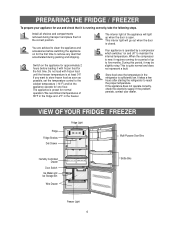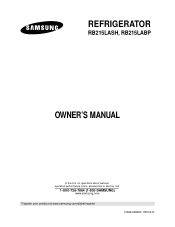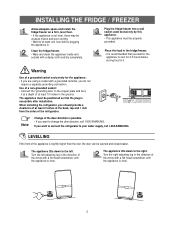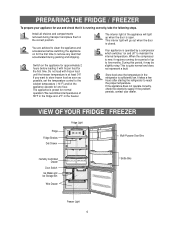Samsung RB215LASH Support Question
Find answers below for this question about Samsung RB215LASH.Need a Samsung RB215LASH manual? We have 2 online manuals for this item!
Question posted by aemartinez1 on November 23rd, 2021
My Refrigerator Has Absolutely No Power At All The Lights In The Fridge The Comp
Current Answers
Answer #1: Posted by techyagent on November 24th, 2021 1:22 AM
Below are the some of the probable reasons why there is No Power problem in Samsung Refrigerators.
They are as follows :
`79; The Power Cord is unplugged.
`79; House's circuit breaker tripped.
`79; Frequent Power Surges.
The solutions of the above problem are the following :
If your refrigerator is not powering on at all, check the following:
`79; First check to see if it is plugged in.
`79; Check your house's circuit breaker. Make sure the circuit that the refrigerator is on is not tripped.
`79; If the circuit is tripped, Samsung recommends that you unplug the refrigerator before resetting the circuit.
`79; If the circuit is not tripped, your refrigerator needs service. Click Create Online Service Request below to set up service for your refrigerator.
When returning from a power outage or brownout, the power may not restart well. This may result in the processor locking up.
Once the power returns, follow these steps:
`79; You need to first Unplug your refrigerator.
`79; Now , Wait for 30 seconds.
`79; Then Plug your Refrigerator Back In.
When power returns, the unit may power up properly but the display will show the actual temperature instead of the factory default set temperatures.
In this case, set the refrigerator to Power Cool and Power Freeze modes until the unit returns to the desired operating temperature.
Power Surges
Power surges or glitches on the power line damages the unit either at the time of the outage or when power is restored, causing a failure that is detected when the unit's power returns. In this case , you need to register for a Online Service Center Request below.
https://www.samsung.com/in/support/home-appliances/why-there-is-no-power-in-samsung-refrigerator/
Thanks
Techygirl
Answer #2: Posted by SonuKumar on November 24th, 2021 8:55 AM
Please respond to my effort to provide you with the best possible solution by using the "Acceptable Solution" and/or the "Helpful" buttons when the answer has proven to be helpful.
Regards,
Sonu
Your search handyman for all e-support needs!!
Related Samsung RB215LASH Manual Pages
Samsung Knowledge Base Results
We have determined that the information below may contain an answer to this question. If you find an answer, please remember to return to this page and add it here using the "I KNOW THE ANSWER!" button above. It's that easy to earn points!-
General Support
...then on and/or providing a signal. signal cable connecting your TV to your TV as a TV, the Power Light will typically blink several times after you are trying to watch is firmly connected to the various video sources...HERE to get your problem, you need to both the TV and the computer. The Power Light On My LCD TV Is Blinking And The Screen Won't Go On. If the suggestion above do ... -
General Support
... monitor self-test to check whether your computer on and then goes blank, or the power light on the monitor blinks but you are using DVI cable, and you disconnected the DVI cable... blinking, your monitor is set to activate the monitor. While in Power Saving mode. Self-Test Results If the monitor does not light up when you turn your monitor is also the Tech Support number... -
General Support
... goodbye to SAMSUNG's biosleep. Cooling Performance Ton 1.5 Ton (W) 4,800 Refrigerant Type R22 Bio Sleep Mode Moisture Removal (Pts / hr) 2 Air... air is always clean with innovative and durable yet light weight materials. Biosleep works with water. The Advantages...absolute temperature control that too for a long time. Switching the air conditioner on the grill can save a lot on power...
Similar Questions
Reset refrigerator after power outageThe power went out so we need to reset the refrigerator so the ...
rb215lash samsung refrigerator `to cold screen says it 46 freezer is ok
Blinking fridge power cool setting reads 36 degrees and flashing. Diconnected power plug, waited 10 ...