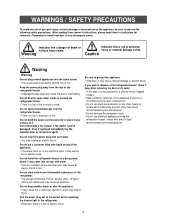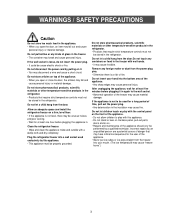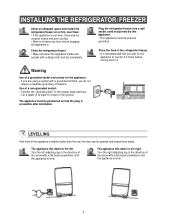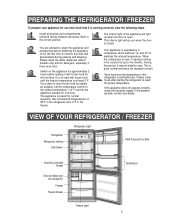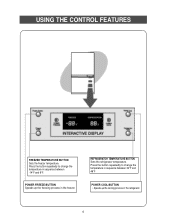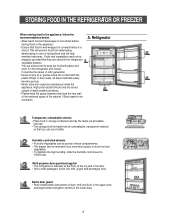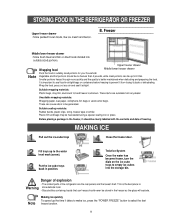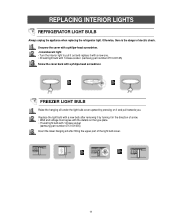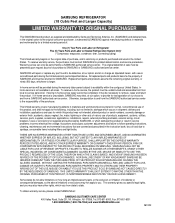Samsung RB2044SL Support Question
Find answers below for this question about Samsung RB2044SL.Need a Samsung RB2044SL manual? We have 1 online manual for this item!
Question posted by Lainey113 on May 20th, 2012
Refrigerator Is Not Working Correctly, And Sensor Is Beeping.
Sooo frustrating!! Fridge is beeping incessantly, light bulb is now off, and fridge box is heating up. Freezer is working fine.
Current Answers
Related Samsung RB2044SL Manual Pages
Samsung Knowledge Base Results
We have determined that the information below may contain an answer to this question. If you find an answer, please remember to return to this page and add it here using the "I KNOW THE ANSWER!" button above. It's that easy to earn points!-
General Support
... stuck pixel, turn on , but leave your monitor off. Is There Any Way To Fix A Defective Pixel? In most cases, the stuck pixel will now work correctly. If your monitor. While applying pressure to spread the liquid and unstick the pixel: Turn your computer on your LCD screen has a stuck or... -
General Support
...web based setup page by manufacturer. At this , set the correct date and time and then save your Blu-ray's remote ... a firewall that came with Windows Firewalls (or other network features work fine, it may be updated for the device but unable to connect... Allow the modem to boot up completely and wait for all lights to illuminate. Firewall / Security Router firewalls are unable to resolve ... -
General Support
... are no devices that are no problems, you find a device that Windows is not responding correctly, click on the Windows version being used , you may or may not see a window display...incorrect driver. To check, follow the steps listed below: Click on another. Close the System dialog box and reboot if necessary. I Am Having Problems When Trying To Install The USB Cradle Or Cable...
Similar Questions
My Refrigerator Has Absolutely No Power At All The Lights In The Fridge The Comp
(Posted by aemartinez1 2 years ago)
Frige Cold 34 Degrees Works Fine But Freezer Is Hot &no Ice Whats Wrong?
(Posted by doodlewadford 9 years ago)
Beeping
It is making the beeping sound it normally makes when a door is left open but both doors are securel...
It is making the beeping sound it normally makes when a door is left open but both doors are securel...
(Posted by jenmm29 9 years ago)
Frig Stops Working After 6 Hrs. Unplug For 2 Mins..then It Works Fine For 6 Hrs
Works fine for 6 hours. Then I unplug it for 2 minutes....and it works fine for another 6 hours. Ple...
Works fine for 6 hours. Then I unplug it for 2 minutes....and it works fine for another 6 hours. Ple...
(Posted by jhcostolo 11 years ago)
Refrigerator Is Beeping And Not Cooling, Freezer Is Fine. What Should I Do?
(Posted by karenburkette 12 years ago)