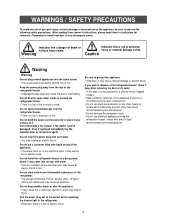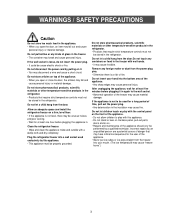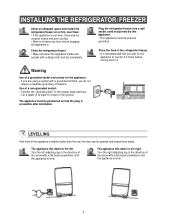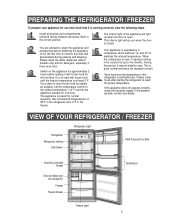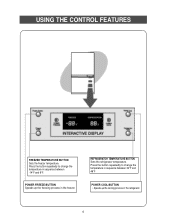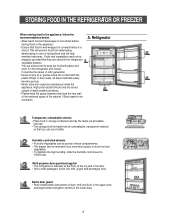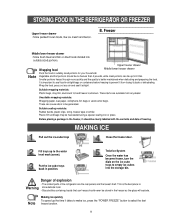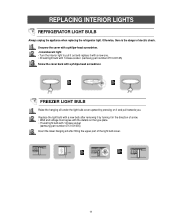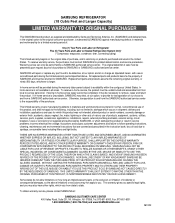Samsung RB2044SL Support Question
Find answers below for this question about Samsung RB2044SL.Need a Samsung RB2044SL manual? We have 1 online manual for this item!
Question posted by jenmm29 on May 6th, 2014
Beeping
Current Answers
Answer #1: Posted by StLFanMan on May 6th, 2014 11:28 AM
Clean the doors with a mild detergent and damp cloth. Then wipe with a dry cloth.
Still experiencing issues? I would call Samsung for troubleshooting assistance, and if necessary, to schedule repairs.
Samsung: 1-800-726-7864
Related Samsung RB2044SL Manual Pages
Samsung Knowledge Base Results
We have determined that the information below may contain an answer to this question. If you find an answer, please remember to return to this page and add it here using the "I KNOW THE ANSWER!" button above. It's that easy to earn points!-
General Support
...Camera Shutter Sound On My...Numbers In My Phonebook On My MetroPCS SCH-A670? How Do I Make A 3-Way Call, Or Conference Call On My Phone? Internet ... How Do I Assign A Video As My Wallpaper, Opening Screen Or Closing Screen On The MetroPCS SCH-A670? I Turn Off ...Call History On My MetroPCS SCH-A670? My MetroPCS SCH-A670 Beeps Approximately Once Per Minute, How Can I Place My MetroPCS SCH... -
General Support
... To The Internet With My SCH-A670? Do I Make A 3-Way Call, Or Conference Call On My Phone...SCH-A670? Can I Go In Roaming? My SCH-A670 Beeps about Once Per Minute, How Can I Turn This How ... SCH-a670 FAQ List FAQ Listing By Category Sounds & On My SCH-A670 How Do ...Take A Picture With The Phone Closed? A Video As My Wallpaper, Opening Screen Or Closing Screen On SCH-A670? On The... -
General Support
... Do I Make A 3-Way Call, Or Conference Call On My Phone? How Do I Assign To Or Delete A Contact From A Caller Group On My Open/Generic GSM SGH-A436? How Do I Transfer Pictures From My Open / Generic GSM SGH-A436 Phone To My Computer? Can I Stop My Open/Generic GSM SGH-A436 From Beeping Every Minute...
Similar Questions
my refrigerator is making beeping sound very couple of min
the door is closed but the door open alarm is beeping
Sooo frustrating!! Fridge is beeping incessantly, light bulb is now off, and fridge box is heating u...