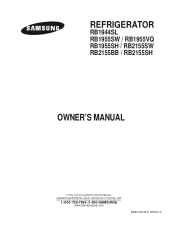Samsung RB2155SH Support and Manuals
Get Help and Manuals for this Samsung item

View All Support Options Below
Free Samsung RB2155SH manuals!
Problems with Samsung RB2155SH?
Ask a Question
Free Samsung RB2155SH manuals!
Problems with Samsung RB2155SH?
Ask a Question
Most Recent Samsung RB2155SH Questions
Need To Replace The Fridge Door
Parts to my door need to be replaced or I need to replace the door. I cant find these part anywhere....
Parts to my door need to be replaced or I need to replace the door. I cant find these part anywhere....
(Posted by avazzana 6 years ago)
Refrigerator Is Freezing Everything The Fruits Vegetables All..what I Can Do ...
(Posted by mavel777 8 years ago)
Frig Stops Working After 6 Hrs. Unplug For 2 Mins..then It Works Fine For 6 Hrs
Works fine for 6 hours. Then I unplug it for 2 minutes....and it works fine for another 6 hours. Ple...
Works fine for 6 hours. Then I unplug it for 2 minutes....and it works fine for another 6 hours. Ple...
(Posted by jhcostolo 11 years ago)
My Frig Is Not Getting As Cool As It Should ..it Is Only Coolling Mimnally
afraid to put food in my frig becasue it get almost warm and run my fiood .. i unplug andf pluf i...
afraid to put food in my frig becasue it get almost warm and run my fiood .. i unplug andf pluf i...
(Posted by yahyah453 12 years ago)
Samsung Rb2155sh The Control Panel Is Saying The Temp Is To High And Dinging
The panel is saying the temp is 58 in the top section of the fridge and -6 in the frezzer. It will n...
The panel is saying the temp is 58 in the top section of the fridge and -6 in the frezzer. It will n...
(Posted by jjann42 12 years ago)
Popular Samsung RB2155SH Manual Pages
Samsung RB2155SH Reviews
We have not received any reviews for Samsung yet.