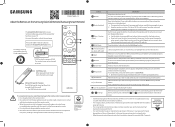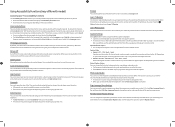Samsung QN90A 75-85 inch Support Question
Find answers below for this question about Samsung QN90A 75-85 inch.Need a Samsung QN90A 75-85 inch manual? We have 1 online manual for this item!
Question posted by drekdoc on July 21st, 2021
Running With A Bose Lifestyle 600.
Current Answers
Answer #1: Posted by SonuKumar on July 22nd, 2021 8:45 AM
Factory reset the TV
Open Settings, and then select General.
Select Reset, enter your PIN (0000 is the default), and then select Reset.
To complete the reset, select OK. Your TV will restart automatically.
If these steps don't match your TV, navigate to Settings, select Support, and then select Self Diagnosis.
How do I hard reset my Samsung TV?
Discharging or cold booting your TV drains the charge and resets the main board. If something really weird is happening, try this: with the TV on, press and hold the power button on your Samsung TV remote until the TV turns off and back on. When the TV comes back on, everything should be back to normal.
How do I reset my Samsung LCD TV to factory settings?
Television: How to perform Factory Data Reset ?
1 Press the MENU button on your remote.
2 Select Support.
3 Select Self Diagnosis.
4 Select Reset.
5 Enter your TV PIN.
6 The Factory reset screen will appear displaying a warning message. Select Yes using the navigation buttons on the remote, and then press Enter.
this should fix the issue.
Please respond to my effort to provide you with the best possible solution by using the "Acceptable Solution" and/or the "Helpful" buttons when the answer has proven to be helpful.
Regards,
Sonu
Your search handyman for all e-support needs!!
Related Samsung QN90A 75-85 inch Manual Pages
Samsung Knowledge Base Results
We have determined that the information below may contain an answer to this question. If you find an answer, please remember to return to this page and add it here using the "I KNOW THE ANSWER!" button above. It's that easy to earn points!-
General Support
.... Have the model number and serial number of the computer. How Do I Run A Self-Test? To run a self test, follow these steps: Turn off both your monitor, one of the Check Signal Cable figures shown below appears. Unplug the video cable from the back of your monitor on your computer and the monitor... -
General Support
...monitor is also the Tech Support number. If you are using DVI cable, and you disconnected the DVI cable when your PC was running, or booted your PC before you would like to begin the service ...the front. If there is fully and securely inserted. If that number. you have a power switch on the back in Power Saving mode. Make sure the power cord is connected securely ... -
How To Connect To Your Home Network (Wired) SAMSUNG
How To Vent Your Dryer Out Of The Bottom Ethernet cable long enough to connect to your router (or Ethernet wall jack). How To Connect To Your Home Network (Wireless) 19663. UN40C6400RF connect your LCD television to your home network with a wired Ethernet connection, router. Product : Televisions > LED TV > you have all of the above equipment, go on to the next step. 35086.
Similar Questions
I am having difficulty removing the pedestal stand from my Samsung LN40C530F1FXZA
What is the vesa system that the Samsung LN32C540F2D uses? I want to buy a wall mount for it.