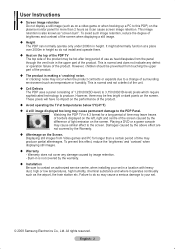Samsung PS50A410C1 Support Question
Find answers below for this question about Samsung PS50A410C1.Need a Samsung PS50A410C1 manual? We have 2 online manuals for this item!
Question posted by joeashaw on March 13th, 2018
What Was The Price Of This Item When It Was Brand New?
price for samsung model PS50A410C1
Current Answers
Answer #1: Posted by Odin on March 13th, 2018 10:03 AM
There is no reliable answer to this question. The reason is that the selling price depends on the seller and very likely also the time at which sold. As the item is discontinued, it's unlikely you'll be able to see what a new one is selling for now. A good resource to find current comparable prices (mostly or all used,I'm afraid) is http://www.searchtempest.com/, which covers Craigslist, eBay, and many other sources. (I suggest using a free tracking program like https://www.followthatpage.com/ to save you from having to repeat your search over time.)
Hope this is useful. Please don't forget to click the Accept This Answer button if you do accept it. My aim is to provide reliable helpful answers, not just a lot of them. See https://www.helpowl.com/profile/Odin.
Related Samsung PS50A410C1 Manual Pages
Samsung Knowledge Base Results
We have determined that the information below may contain an answer to this question. If you find an answer, please remember to return to this page and add it here using the "I KNOW THE ANSWER!" button above. It's that easy to earn points!-
General Support
... the TV screen If you are having a serious problem with defective pixels depends on a typical Plasma television is not an option. What Is Your Policy On Defective Plasma Cells or Pixels? With that said, what we do about a Plasma TV with defective pixels, gather the information listed above, and then click here to view... -
General Support
... not to download the firmware and install it on the television and make sure it to which the BD player is tuned...tray open with the USB firmware update that's available for some models. Using Nero, Roxio or other location. Finalize the CD. Firmware...to your player. Use the number keys on the remote control. A brand new CD-R disc is complete. The tray will close the disc tray. ... -
General Support
... Mode: Video Wall regardless of SAMSUNG: Brighter & If user selects these items, SAMSUNG plasma monitor operates selected anti-burn PGM during selected operation time per selected each frame ...adjust its brightness and gamma of Anti-Burn Program Screen burn-in OSD Menu. SAMSUNG new plasma monitor supports Anti-burn protection timer in anywhere easily. Signal Pattern Process, this timer...
Similar Questions
What Was The Original Cost Of This Model Brand New? When Was It Made/sold In Sto
what was the original cost of this tv? When was it originally sold in store/what year? How old is th...
what was the original cost of this tv? When was it originally sold in store/what year? How old is th...
(Posted by MiaMcKim1 7 years ago)
Samsung Vertical Lines
Its a 2 verical line on left side. A black line with a color line inside the black line. Model ps50a...
Its a 2 verical line on left side. A black line with a color line inside the black line. Model ps50a...
(Posted by lapu 9 years ago)
Where Can I Purchase A New Plasma Screen Model Pn51e450a1f
Where can I buy a new plasma screen model type pn51e450a1f
Where can I buy a new plasma screen model type pn51e450a1f
(Posted by Frankward325 10 years ago)
Need To Know How Much This Tv Was Brand New? I Do Not Have The Receipt.
(Posted by Anonymous-91546 11 years ago)
Samsung Pl58b850 New Plasma
please help-me. i have a plasdma 58 with bad screen (broken) im from brazil, in my country does have...
please help-me. i have a plasdma 58 with bad screen (broken) im from brazil, in my country does have...
(Posted by carlimtec 12 years ago)