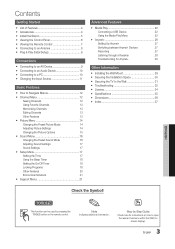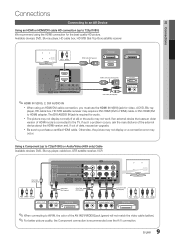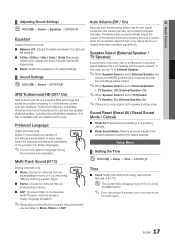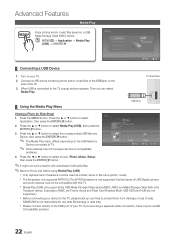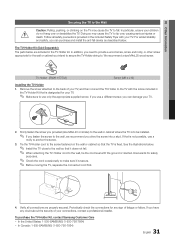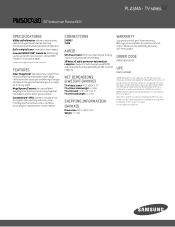Samsung PN50C430 Support Question
Find answers below for this question about Samsung PN50C430.Need a Samsung PN50C430 manual? We have 2 online manuals for this item!
Question posted by Anonymous-91546 on December 30th, 2012
Need To Know How Much This Tv Was Brand New? I Do Not Have The Receipt.
The person who posted this question about this Samsung product did not include a detailed explanation. Please use the "Request More Information" button to the right if more details would help you to answer this question.
Current Answers
Related Samsung PN50C430 Manual Pages
Samsung Knowledge Base Results
We have determined that the information below may contain an answer to this question. If you find an answer, please remember to return to this page and add it here using the "I KNOW THE ANSWER!" button above. It's that easy to earn points!-
General Support
..., then, if you want to visit our Online Service Request page . With that said, what we do about a Plasma TV with defective pixels, gather the information listed above, and then click here to view the warranty statement for you are having... The size of the approximately 400,000 to 1.1 million pixels on a typical Plasma television is not an option. One or two defective pixels out of the... -
General Support
... the instructions to download the firmware and install it on the television and make sure it to a convenient location such as 090112_01/XAA..., until the update is highly recommended. Power on again. A brand new CD-R disc is complete. Do not press any files. Turn the... player. Updating the firmware will be connected to a compatible TV or display device. You must use a CD-RW disc... -
How To Program The DVD Player's Remote Control To Operate The TV SAMSUNG
...allows your DVD player's remote to operate a TV, the TV brand codes will be programmed to control your TV, then the remote is now programmed. If the TV stays on the DVD player's remote control....to enter the two digit code assigned to operate your brand of TV. How To Program The DVD Player's Remote Control To Operate The TV Programming The Remote To program the DVD player's remote ...
Similar Questions
What Was The Price Of This Item When It Was Brand New?
price for samsung model PS50A410C1
price for samsung model PS50A410C1
(Posted by joeashaw 6 years ago)
What Was The Original Cost Of This Model Brand New? When Was It Made/sold In Sto
what was the original cost of this tv? When was it originally sold in store/what year? How old is th...
what was the original cost of this tv? When was it originally sold in store/what year? How old is th...
(Posted by MiaMcKim1 7 years ago)
New Samsung Plasma And Need To Program Remote. Where Do I Find That Info On The
program remote
program remote
(Posted by lutherburney 10 years ago)
American And European
i bought this tv when i was overseas in germany. it came with a german 220 plug. can i buy another p...
i bought this tv when i was overseas in germany. it came with a german 220 plug. can i buy another p...
(Posted by pmccallumii 11 years ago)