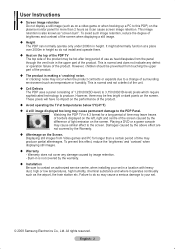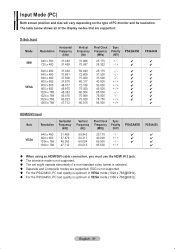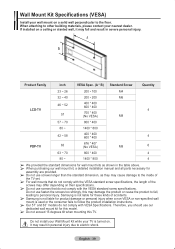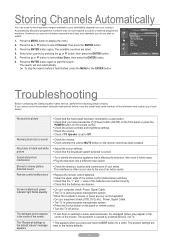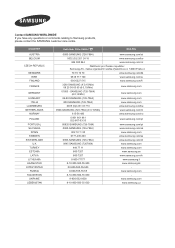Samsung PS50A410C1 Support Question
Find answers below for this question about Samsung PS50A410C1.Need a Samsung PS50A410C1 manual? We have 2 online manuals for this item!
Question posted by lapu on June 1st, 2014
Samsung Vertical Lines
Its a 2 verical line on left side. A black line with a color line inside the black line. Model ps50a410c1. I wonder what board or what I can do to fix it. Thanks for any help
Supporting Images
You can click the images below to enlargeCurrent Answers
Related Samsung PS50A410C1 Manual Pages
Samsung Knowledge Base Results
We have determined that the information below may contain an answer to this question. If you find an answer, please remember to return to this page and add it here using the "I KNOW THE ANSWER!" button above. It's that easy to earn points!-
General Support
Have your monitor's model number and serial number on hand when you will have to get your LCD monitor is new, replaced. The thin red, green, blue, white, black, or yellow line you see running through your monitor serviced or, if the monitor is most likely a line of dead pixels. To fix this problem, you... -
General Support
With that said, what we do about a Plasma TV with defective pixels depends on a typical Plasma television is not an option. What Is Your Policy On Defective Plasma Cells or Pixels? Generally, then, if you have only a few defective pixels, service ...million pixels on : The number of defective pixels The location of the defective pixels The color The size of the TV screen If you Plasma TV, -
General Support
... Accessories page, click HERE now. Click to go to the J&J website. In the Select Product drop down , select your TV: On the left side of VESA wall mount manufacturers. Model drop down , select TV, and then click Go. Dedicated wall kits for some Samsung Plasma and LCD TVs on Samsung's on -line retailer.
Similar Questions
What Was The Price Of This Item When It Was Brand New?
price for samsung model PS50A410C1
price for samsung model PS50A410C1
(Posted by joeashaw 6 years ago)
Pn64d550c1fxza One Red Vertical Line
pn64d550c1fxza one red vertical line, how to fix?
pn64d550c1fxza one red vertical line, how to fix?
(Posted by loritony 7 years ago)
Samsung Black Vertical Line
i have samsung plasma 1080i. The screen had a 6 inch black vertical line on the left side of the scr...
i have samsung plasma 1080i. The screen had a 6 inch black vertical line on the left side of the scr...
(Posted by downpnoy4u 11 years ago)
Pink Screen Six Boxes With Vertical Lines Of Different Color
I came back from vacation turned on my tv and had a pink screen broken into six boxes with vertical ...
I came back from vacation turned on my tv and had a pink screen broken into six boxes with vertical ...
(Posted by tshews 12 years ago)
Picture Turns To Vertical Lines
Intermittently, the normal screen turns to vertical lines without picture.
Intermittently, the normal screen turns to vertical lines without picture.
(Posted by peiticai 13 years ago)