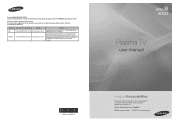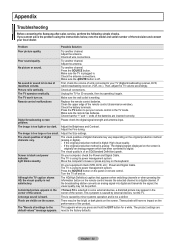Samsung PN58B650 Support Question
Find answers below for this question about Samsung PN58B650 - 58" Plasma TV.Need a Samsung PN58B650 manual? We have 6 online manuals for this item!
Question posted by Wwwjlmcholo on March 17th, 2012
3d
Hello I have a Samsung pn58b650s1f I was just wondering if it supports 3d if not is there anyway of converting it to support 3d
Thanks
Joe
Current Answers
Related Samsung PN58B650 Manual Pages
Samsung Knowledge Base Results
We have determined that the information below may contain an answer to this question. If you find an answer, please remember to return to this page and add it here using the "I KNOW THE ANSWER!" button above. It's that easy to earn points!-
General Support
... do about a Plasma TV with defective pixels, gather the information listed above, and then click here to 1.1 million pixels on : The number of defective pixels The location of the defective pixels The color The size of the TV screen If you are having a serious problem with defective pixels depends on a typical Plasma television is not... -
General Support
... the F8 key while your computer is to your computer, click HERE. When I Connect My TV To My Computer, I Get The Mode Not Supported Message. OK button. For more complete instructions for attaching your TV to your TV depends upon the model you want to download your manual from the drop down list. To... -
How To Convert 2D Content To 3D SAMSUNG
... now convert the 2D source to view in 3D. Some scenes may not appear as 3-dimensional as other scenes. Product : Televisions > Use the arrow buttons to select the 2D to the source you satisfied with this content? How To Perform A Self Diagnosis 33813. submit Please select answers for all of questions ok Plasma TV...
Similar Questions
Can This Tv Connect Wirelessly To Internet
(Posted by northstarbf 2 years ago)
Samsung. Pn42a450p1dxza Plasma Television Sound But No Picture
I would like to know what diagnostics I can do to tell which part I need
I would like to know what diagnostics I can do to tell which part I need
(Posted by dcharris812 8 years ago)
Can't Seem To Find Power Button On 58'plasma Samsung Tv
How do I turn on the TV without the remote
How do I turn on the TV without the remote
(Posted by kimpugh13 8 years ago)
How Do I Restore My Samsung Pn58b860 58' Plasma Tv To Home Mode From Store Demo?
I've spent hours reading every solution given on the internet. The Plug and play menu is in a grey m...
I've spent hours reading every solution given on the internet. The Plug and play menu is in a grey m...
(Posted by Kismetbill 12 years ago)
I Have A Pn58b650 On The Lan Port, Should The Green And Yellow Lights Be On
(Posted by treviss320 13 years ago)