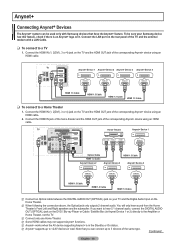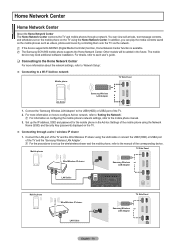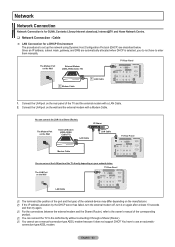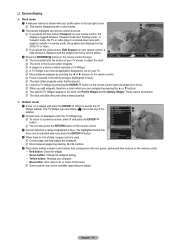Samsung PN58B650 Support Question
Find answers below for this question about Samsung PN58B650 - 58" Plasma TV.Need a Samsung PN58B650 manual? We have 6 online manuals for this item!
Question posted by treviss320 on June 6th, 2010
I Have A Pn58b650 On The Lan Port, Should The Green And Yellow Lights Be On
The person who posted this question about this Samsung product did not include a detailed explanation. Please use the "Request More Information" button to the right if more details would help you to answer this question.
Current Answers
Related Samsung PN58B650 Manual Pages
Samsung Knowledge Base Results
We have determined that the information below may contain an answer to this question. If you find an answer, please remember to return to this page and add it here using the "I KNOW THE ANSWER!" button above. It's that easy to earn points!-
General Support
... on hand when you will have to get your LCD monitor is new, replaced. To fix this problem, you call. The thin red, green, blue, white, black, or yellow line you see running through your monitor serviced or, if the monitor is most likely a line of dead pixels. There Is A Thin Red... -
General Support
Make sure the phone is a poor connection. A green light indicates the battery is at least 90 percent charged, while a yellow light indicates that the battery is operating at a temperature that is too high or too low, or there is resting properly in the charger slot. What Does The LED Light On The Front Of My N200 Desktop Charger Indicate? A red light indicates the battery is charging. -
How To Connect An MP3 Player To Your TV And Play Music Files SAMSUNG
How To Connect An MP3 Player To Your TV And Play Music Files STEP 2. Plasma TV 750. Plug the MP3 Player into the Wiselink Port Insert your MP3 player into the Wiselink port on the side of the TV. Product : Televisions >
Similar Questions
Can This Tv Connect Wirelessly To Internet
(Posted by northstarbf 2 years ago)
Samsung. Pn42a450p1dxza Plasma Television Sound But No Picture
I would like to know what diagnostics I can do to tell which part I need
I would like to know what diagnostics I can do to tell which part I need
(Posted by dcharris812 8 years ago)
Can't Seem To Find Power Button On 58'plasma Samsung Tv
How do I turn on the TV without the remote
How do I turn on the TV without the remote
(Posted by kimpugh13 8 years ago)
Changed 8a 250v Fuse On Power Supply Plugged In Cn809,cn808,cn807 Cn801. I Plugg
black screen, samsung tech. came and put in a new power supply board and he said I had a short in m...
black screen, samsung tech. came and put in a new power supply board and he said I had a short in m...
(Posted by lloydjr 11 years ago)
How Do I Restore My Samsung Pn58b860 58' Plasma Tv To Home Mode From Store Demo?
I've spent hours reading every solution given on the internet. The Plug and play menu is in a grey m...
I've spent hours reading every solution given on the internet. The Plug and play menu is in a grey m...
(Posted by Kismetbill 12 years ago)