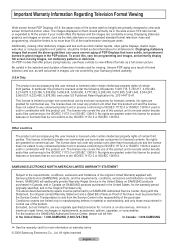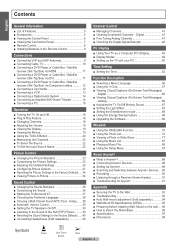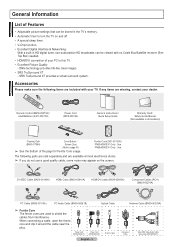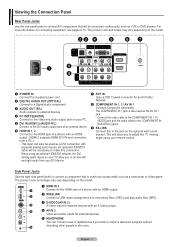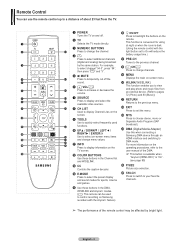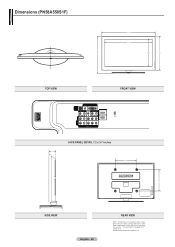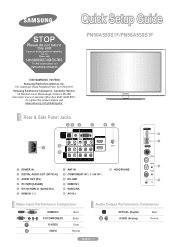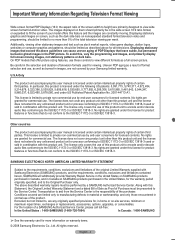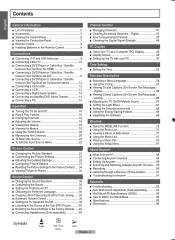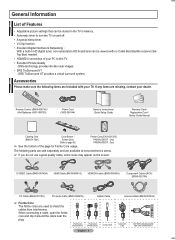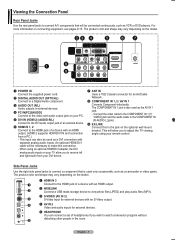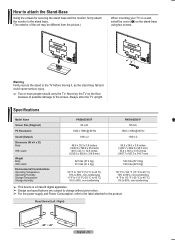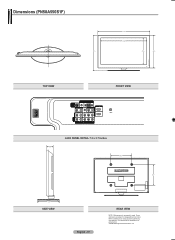Samsung PN58A550S1F Support Question
Find answers below for this question about Samsung PN58A550S1F.Need a Samsung PN58A550S1F manual? We have 6 online manuals for this item!
Question posted by NicholsNet6338 on March 10th, 2017
Where Is The File At To Upgrade The Pn58a550s1f!
I see the link but there is nothing to download! Help Me!
Current Answers
Related Samsung PN58A550S1F Manual Pages
Samsung Knowledge Base Results
We have determined that the information below may contain an answer to this question. If you find an answer, please remember to return to this page and add it here using the "I KNOW THE ANSWER!" button above. It's that easy to earn points!-
General Support
..., then, if you have only a few defective pixels, service is normal. What Is Your Policy On Defective Plasma Cells or Pixels? Note: If you Plasma TV, One or two defective pixels out of the TV screen If you are having a serious problem with defective... approximately 400,000 to view the warranty statement for you want to 1.1 million pixels on a typical Plasma television is not an option. -
General Support
Tap on the Check Version using the [Touch Pad]. To Upgrade Firmware Download the available firmware from your desktop or documents. Tab on the to upgrade firmware. Remeber to save the file to the Menu screen. DATA file will appear. Select [Upgrade] to select [System Info] and then press the [Touch Pad]. After... -
General Support
...Downloadable Ringtone Size Image Memory Capacity Max Downloadable Image File Size Game/Application Memory Capacity Max Downloadable Game/App File Size Music On Demand (MOD)Capacity Max Downloadable File Size Video On Demand (VOD) Capacity Max Downloadble File... Concatenation (Link) Support: SMS E-Mail Extraction: SMS URL Extraction: EMS Total EMS Storage Capacity: EMS Concatenation (Link) Support:...
Similar Questions
Do You Have Part?
I'm looking for a main board for 2009 Samsung model number PN50B400P3D. Do you have this part in sto...
I'm looking for a main board for 2009 Samsung model number PN50B400P3D. Do you have this part in sto...
(Posted by fdoxey0712 3 years ago)
Samsung. Pn42a450p1dxza Plasma Television Sound But No Picture
I would like to know what diagnostics I can do to tell which part I need
I would like to know what diagnostics I can do to tell which part I need
(Posted by dcharris812 8 years ago)
Why My Tv Does,nt Read Usb ?
Hello Dear Sir / Madam i have bought my samsun tv 42 plasma model code PS42B451B2WXXUserial number 8...
Hello Dear Sir / Madam i have bought my samsun tv 42 plasma model code PS42B451B2WXXUserial number 8...
(Posted by Naderse 8 years ago)
Where Can I Purchase A New Plasma Screen Model Pn51e450a1f
Where can I buy a new plasma screen model type pn51e450a1f
Where can I buy a new plasma screen model type pn51e450a1f
(Posted by Frankward325 10 years ago)
Samsung Color Problems Model Pn58a550s1f
My plasma was workimg fine.... then picture turned green. Tried adjusting colorbut nothing helps. Wh...
My plasma was workimg fine.... then picture turned green. Tried adjusting colorbut nothing helps. Wh...
(Posted by albertlopez3 11 years ago)