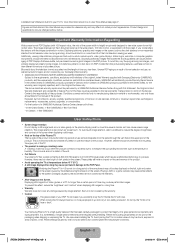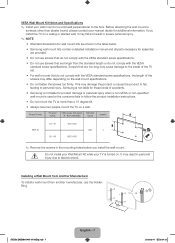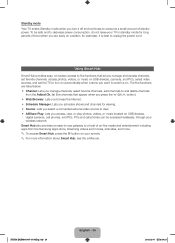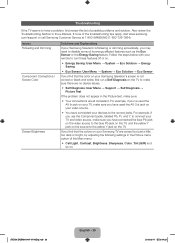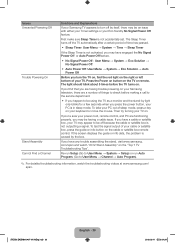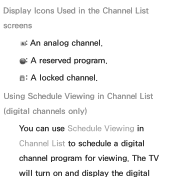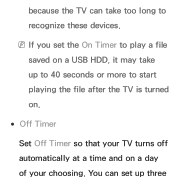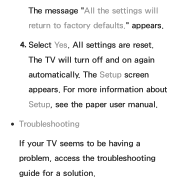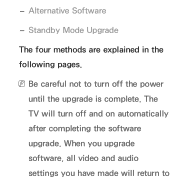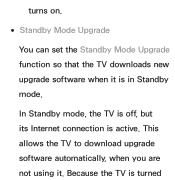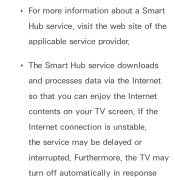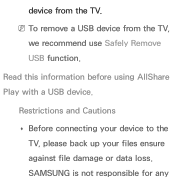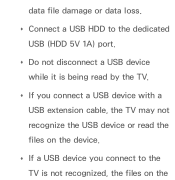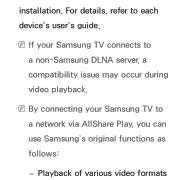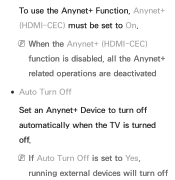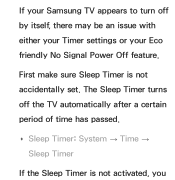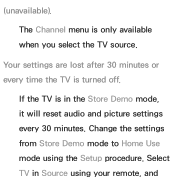Samsung PN51E550D1F Support Question
Find answers below for this question about Samsung PN51E550D1F.Need a Samsung PN51E550D1F manual? We have 4 online manuals for this item!
Question posted by murphezlaw on October 21st, 2015
Off & On
TV keeps turning off and on again. It's not hooked up to a computer and no sleep timers are on. I've read it may be a capacitor issue? It's less then 3 years old
Current Answers
Answer #1: Posted by TechSupport101 on October 22nd, 2015 11:31 AM
Hi. This type of an issue normally result from a corrupt firmware. Try updating the set's firmware and observe.
Related Samsung PN51E550D1F Manual Pages
Samsung Knowledge Base Results
We have determined that the information below may contain an answer to this question. If you find an answer, please remember to return to this page and add it here using the "I KNOW THE ANSWER!" button above. It's that easy to earn points!-
Using Anynet+ With A Home Theater SAMSUNG
...to open the Tools menu. Product : Televisions > If Receiver off . When the scan finishes, press the Exit button to Step 6. Finding Your Anynet+ Reciever. If you have a 2007 TV remote control, you will see Receiver: ...you 'd press the button labeled Anynet+. Turn on your TV but leave the home theater powered off has not appeared, go to the ... -
Using Anynet+ With A Home Theater SAMSUNG
... list on the Tools menu, the Anynet+ function will automatically change the TV to the correct source, turn on the remote and all of this content? Using Anynet+ With A ...turn on the Blu-Ray player and home theater, and set the remote's audio control to use your TV's remote to the LN40A750 using HDMI pass through, and you satisfied with this is accomplished by using the television... -
How To Connect A Home Theater System (Analog) SAMSUNG
...;On", follow these steps: Using the analog stereo cables, connect the left and right AUDIO OUT from the TV to turn this button to eliminate echo. You must turn this step. SCH-I920 - Product : Televisions > to complete this setting on the HTS. the [Down Arrow] to highlight Internal Mute, and then press...
Similar Questions
How Do I Get A Manual For This Tv. How Do I Hook Up A Wireless Headset To This
How do I get a manual for this TV. How do. I hook up a wireless headset to this TV
How do I get a manual for this TV. How do. I hook up a wireless headset to this TV
(Posted by Marilynseneff 6 years ago)
Multiple Issues
All Of A Sudden, My Tv Began To Shut Down And Turn Back On About Every 3-5 Minutes. I Checked The Re...
All Of A Sudden, My Tv Began To Shut Down And Turn Back On About Every 3-5 Minutes. I Checked The Re...
(Posted by Jr22jeep 9 years ago)
I Have A Samsung Plasma Tv I Turn It On And The Image Appears After 3 Minuts The
(Posted by alauci0802 11 years ago)
What Is The Value Of A Five Year Old Samsung 50 Inch Plasma Hdtv
What is the current market value of a five year old Samsung 50 inch Plasma HDTV, model number HPT503...
What is the current market value of a five year old Samsung 50 inch Plasma HDTV, model number HPT503...
(Posted by bartmessbunch 11 years ago)