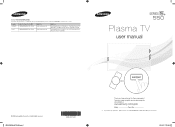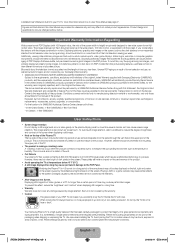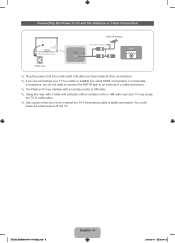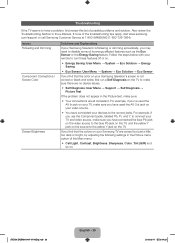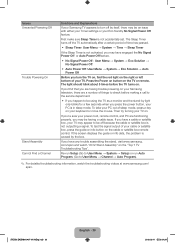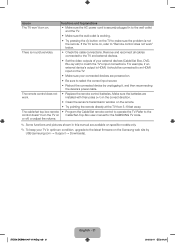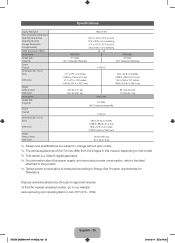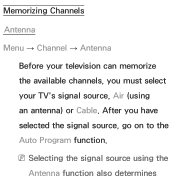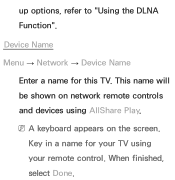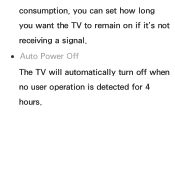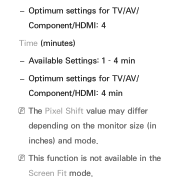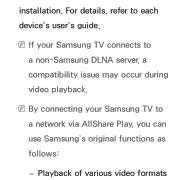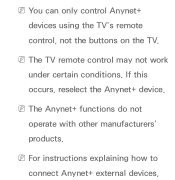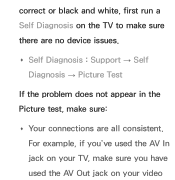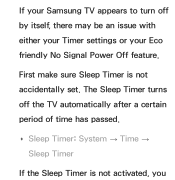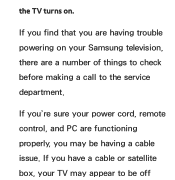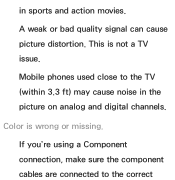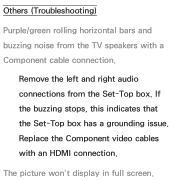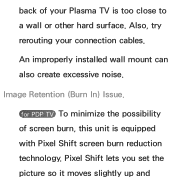Samsung PN51E550D1F Support Question
Find answers below for this question about Samsung PN51E550D1F.Need a Samsung PN51E550D1F manual? We have 4 online manuals for this item!
Question posted by Jr22jeep on December 13th, 2014
Multiple Issues
All Of A Sudden, My Tv Began To Shut Down And Turn Back On About Every 3-5 Minutes. I Checked The Remote Batteries, Tried Unplugging, But Nothing Seems To Work. Not Only Does It Shut On And Off Constantly, It Will No Longer Find My Router, AND Seems To Be running hot!! Please tell me this wasn't a waste of $$
Current Answers
Answer #1: Posted by waelsaidani1 on December 29th, 2014 9:35 AM
Express your complaints and feedback to Executive Team regarding our products and service. Your message will be promptly handled under the direct supervision of our Executive Management: http://www.samsung.com/in/info/emailsupport.html
Related Samsung PN51E550D1F Manual Pages
Samsung Knowledge Base Results
We have determined that the information below may contain an answer to this question. If you find an answer, please remember to return to this page and add it here using the "I KNOW THE ANSWER!" button above. It's that easy to earn points!-
General Support
Generally, then, if you have only a few defective pixels, service is normal. With that said, what we do about a Plasma TV with defective pixels depends on a typical Plasma television is not an option. Note: If you Plasma TV, One or two defective pixels out of the approximately 400,000 to 1.1 million pixels on : The number of defective... -
How To Change The Lamp In Your DLP TV SAMSUNG
... 30 minutes before replacing it. How To Clean Fingerprints And Other Greasy Smudges Off Of Your TV Screen DLP TV STEP 2. You must let the lamp cool sufficiently before replacing the lamp. Handling a hot DLP lamp can cause severe burns. 33640. WARNING: DLP lamps get extremely hot when operating. Checking Your TV Firmware Version 33658. Product : Televisions... -
General Support
...remote control" Charging Light is on Recharging Complete Light is on , the user is connected. If this equipment does cause harmful interference to radio or television reception, which the receiver is encouraged to try...turn to green when charging has completed. Recharging the battery...an experienced radio/TV techniciaion for ...on metal surface anywhere. Check your mobile phone's user ...
Similar Questions
Samsung. Pn42a450p1dxza Plasma Television Sound But No Picture
I would like to know what diagnostics I can do to tell which part I need
I would like to know what diagnostics I can do to tell which part I need
(Posted by dcharris812 8 years ago)
Off & On
TV keeps turning off and on again. It's not hooked up to a computer and no sleep timers are on. I've...
TV keeps turning off and on again. It's not hooked up to a computer and no sleep timers are on. I've...
(Posted by murphezlaw 8 years ago)
Plasma Tv Doesn't Turn On.
The red light in the lower left corner of the TV is lit up. When I press the power button, the TV se...
The red light in the lower left corner of the TV is lit up. When I press the power button, the TV se...
(Posted by 301gene 10 years ago)
The Lamp Light Is Flashing And The Tv Won't Turn On
the lamp light is flashing and the tv won't turn on
the lamp light is flashing and the tv won't turn on
(Posted by scottkristin42 11 years ago)
Tv Won't Turn On
tv won't turn on and i've tried unplugging it and pugging it back in
tv won't turn on and i've tried unplugging it and pugging it back in
(Posted by jessicajordening 12 years ago)