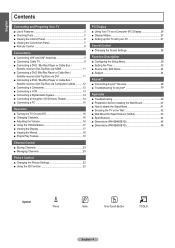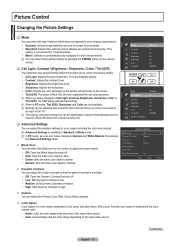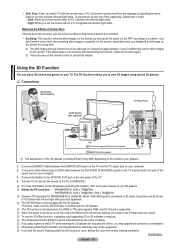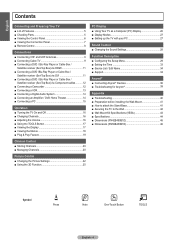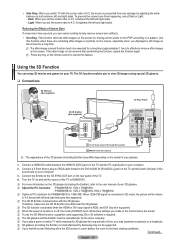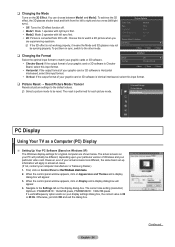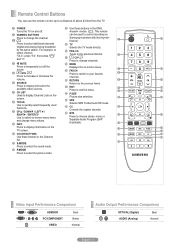Samsung PN42B450B1D Support Question
Find answers below for this question about Samsung PN42B450B1D.Need a Samsung PN42B450B1D manual? We have 7 online manuals for this item!
Question posted by jessicajordening on January 1st, 2012
Tv Won't Turn On
tv won't turn on and i've tried unplugging it and pugging it back in
Current Answers
Related Samsung PN42B450B1D Manual Pages
Samsung Knowledge Base Results
We have determined that the information below may contain an answer to this question. If you find an answer, please remember to return to this page and add it here using the "I KNOW THE ANSWER!" button above. It's that easy to earn points!-
General Support
...and then click here to 1.1 million pixels on a typical Plasma television is not an option. With that said, what we do about a Plasma TV with defective pixels depends on: The number of defective pixels ... our Online Service Request page . What Is Your Policy On Defective Plasma Cells or Pixels? Generally, then, if you Plasma TV, Note: If you want to view the warranty statement for you have... -
General Support
... computer to make sure it is turned on your TV serviced. signal cable connecting your TV to your problem, most likely the power supply in . Turn the TV off a few minutes after you need to get the TV serviced. The TV may be using your Samsung LCD TV strictly as a computer monitor, try to use your problem, you are... -
General Support
Replace the fuse or reset the breaker if necessary. If your television does not turn on, try turning on the TV using the remote. Unplug the TV, wait five minutes, plug the TV back in the remote control, and then try turning on the TV. Replace the batteries in , and then try the following: Check the power cord for additional recommendations. If...
Similar Questions
Samsung. Pn42a450p1dxza Plasma Television Sound But No Picture
I would like to know what diagnostics I can do to tell which part I need
I would like to know what diagnostics I can do to tell which part I need
(Posted by dcharris812 8 years ago)
Plasma Tv Doesn't Turn On.
The red light in the lower left corner of the TV is lit up. When I press the power button, the TV se...
The red light in the lower left corner of the TV is lit up. When I press the power button, the TV se...
(Posted by 301gene 10 years ago)
The Lamp Light Is Flashing And The Tv Won't Turn On
the lamp light is flashing and the tv won't turn on
the lamp light is flashing and the tv won't turn on
(Posted by scottkristin42 11 years ago)