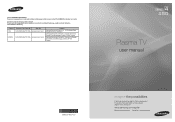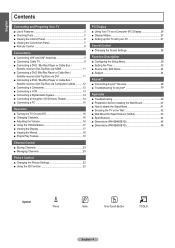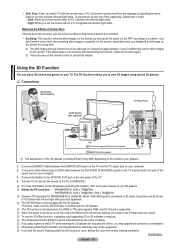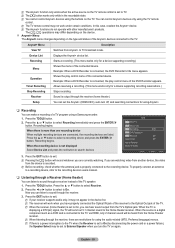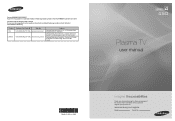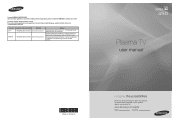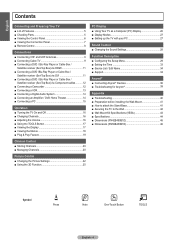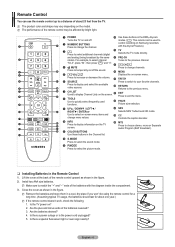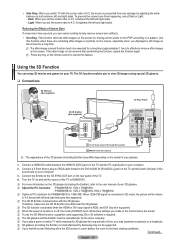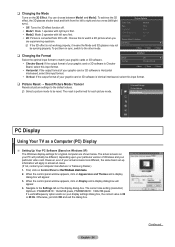Samsung PN42B450B1D Support Question
Find answers below for this question about Samsung PN42B450B1D.Need a Samsung PN42B450B1D manual? We have 7 online manuals for this item!
Question posted by neRodney on July 13th, 2014
Samsung Plasma Wont Turn On Pn42b450b1d
The person who posted this question about this Samsung product did not include a detailed explanation. Please use the "Request More Information" button to the right if more details would help you to answer this question.
Current Answers
Related Samsung PN42B450B1D Manual Pages
Samsung Knowledge Base Results
We have determined that the information below may contain an answer to this question. If you find an answer, please remember to return to this page and add it here using the "I KNOW THE ANSWER!" button above. It's that easy to earn points!-
General Support
...if you have only a few defective pixels, service is normal. With that said, what we do about a Plasma TV with defective pixels, gather the information listed above, and then click here to visit our Online Service Request ... you are having a serious problem with defective pixels depends on a typical Plasma television is not an option. One or two defective pixels out of the TV screen If you... -
General Support
...Arrow button below . Click and for information on the LCD TV firmware updates for information on the Plasma TV firmware updates. How Can I Find Out What Firmware Version My TV Has? 2008 Models ... information on the LCD TV firmware updates for DLP, LCD and Plasma TVs that the LCD TV firmware updates listed on these steps: Turn on many 2008 Samsung TVs, follow these steps: 2007 and Earlier... -
General Support
...PC or video card. 2007 Models If you can use have a 2007 Samsung DLP, LCD, or Plasma TV with an HDMI connector on the other . Mode Not Supported Message If you get audio from your... use a DVI to slide all the volume controls that fixes the problem. If you use a converter. Turn on . Double click the Loudspeaker icon on one HDMI jack, you can use your TV. On...
Similar Questions
Samsung Plasma Hp-s4253 Wont Turn On
(Posted by KIFlhor 10 years ago)
Samsung 50 Inch Plasma Wont Turn On
(Posted by mearljrica 10 years ago)
Tv Won't Turn On
tv won't turn on and i've tried unplugging it and pugging it back in
tv won't turn on and i've tried unplugging it and pugging it back in
(Posted by jessicajordening 12 years ago)