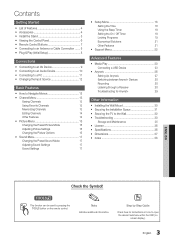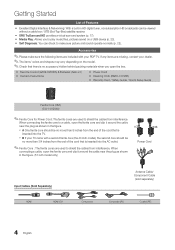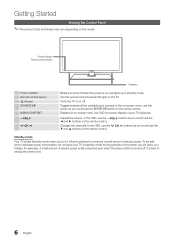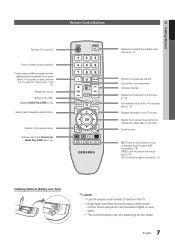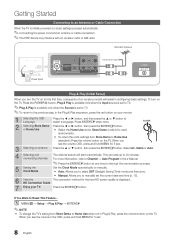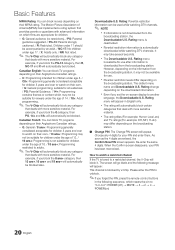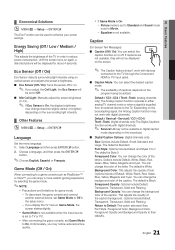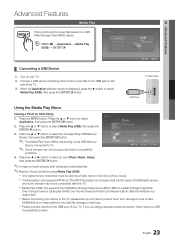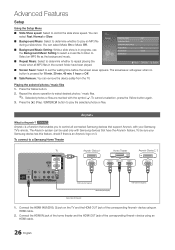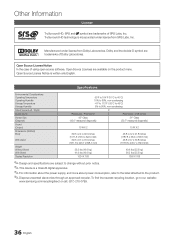Samsung PN51D450A2D Support Question
Find answers below for this question about Samsung PN51D450A2D.Need a Samsung PN51D450A2D manual? We have 1 online manual for this item!
Question posted by bargain4u5255668 on June 1st, 2011
What The Price For A 51 Inch Screen For A Pn51d550c1f
The person who posted this question about this Samsung product did not include a detailed explanation. Please use the "Request More Information" button to the right if more details would help you to answer this question.
Current Answers
Related Samsung PN51D450A2D Manual Pages
Samsung Knowledge Base Results
We have determined that the information below may contain an answer to this question. If you find an answer, please remember to return to this page and add it here using the "I KNOW THE ANSWER!" button above. It's that easy to earn points!-
General Support
... with your PC Use the USB cable to configuration, specifications and instructions of the Non-Samsung device please contact the manufacturer of the screen, for subscription information such a pricing and availability in progress" message will be managed through a USB hub or laptop PC docking station. How Do I Transfer MP3's To My... -
General Support
... Off The Audible Low Battery Warning On My Phone? Safety Voice Mail General Miscellaneous Display (Screen) Touch Screen Purchasing & Accessory FAQ Index I Have An Accessory Which Needs Repair, How Can I... for that category. Where Can I Purchase Samsung Handsets In Large Quantities At Wholesale Prices? General Bluetooth Information Top New PC Studio Found PC Link For Download On The ... -
General Support
...then click here to visit our Online Service Request page . Generally, then, if you Plasma TV, One or two defective pixels out of the TV screen If you are having a serious problem with defective pixels depends on: The number of ...defective pixels, service is normal. Note: If you want to 1.1 million pixels on a typical Plasma television is not an option. What Is Your Policy On Defective...
Similar Questions
How Much Does It Cost To Replace A Screen On A Samsung Pn51d450a2d
(Posted by fredoswa 9 years ago)
How Do I Program My 51 Inch Samsung Plasma Model Number Pn51d430a3d To Netflix
(Posted by nisey 10 years ago)
How Do I Connect My Samsung 51 Inch Tv To The Internet
(Posted by Tinasohard 11 years ago)