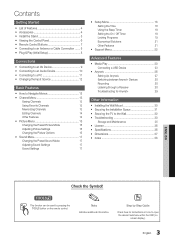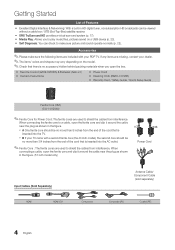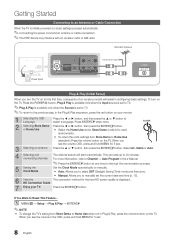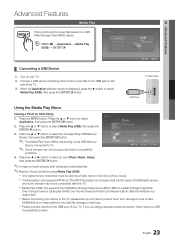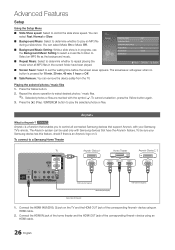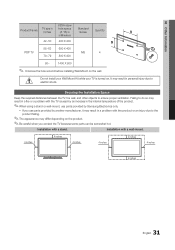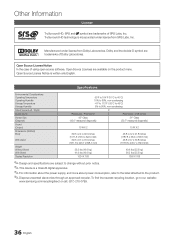Samsung PN51D450A2D Support Question
Find answers below for this question about Samsung PN51D450A2D.Need a Samsung PN51D450A2D manual? We have 1 online manual for this item!
Question posted by Tinasohard on December 7th, 2012
How Do I Connect My Samsung 51 Inch Tv To The Internet
The person who posted this question about this Samsung product did not include a detailed explanation. Please use the "Request More Information" button to the right if more details would help you to answer this question.
Current Answers
Related Samsung PN51D450A2D Manual Pages
Samsung Knowledge Base Results
We have determined that the information below may contain an answer to this question. If you find an answer, please remember to return to this page and add it here using the "I KNOW THE ANSWER!" button above. It's that easy to earn points!-
General Support
.../DVI In if you can use the HDMI jack marked HDMI 2 (LCD and Plasma TVs) or HDMI/DVI IN (DLP TVs) to connect your TV to DVI-D converters are using an the HDMI IN 1 video jack. An example...a 2007 Samsung DLP, LCD, or Plasma TV with an HDMI out jack, you can use a converter. To make the connection, you must use any HDMI in jacks on the Internet and at least the half way point.... -
General Support
... the iMac (Intel Core Duo), the MacBook, and the 12 inch PowerBook G4, but you can use the HDMI jack to connect your Samsung TV to the DVI-D In jack on line. your Mac. For ...attached, boot up your remote or on some models, 1920x1080. To use the HDMI IN 1 terminal to connect your TV to install additional drivers. You can skip this step. DVI input jack, or, for a Mac as ... -
How To Use The Wireless LinkStick With Your Television SAMSUNG
...;How To Use The Ethernet Port On Your TV". you connect the Linkstick while the TV is off . If your remote. Click here to visit Samsungs online parts distributor J&J International to Connect The Linkstick And Change To A Wireless Network Connection Using The Wireless LinkStick With You Television. Select Yes to continue, and then click...
Similar Questions
Samsung Tv Model Pn51d450a2d How To Enter Service Menu
(Posted by Vrmarce 9 years ago)
My Samsung Plasma 4 Inch Tv Keep Clicking Not Power On
(Posted by zoboren44 10 years ago)
How Do I Program My 51 Inch Samsung Plasma Model Number Pn51d430a3d To Netflix
(Posted by nisey 10 years ago)
What The Price For A 51 Inch Screen For A Pn51d550c1f
(Posted by bargain4u5255668 12 years ago)