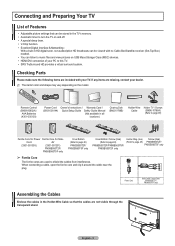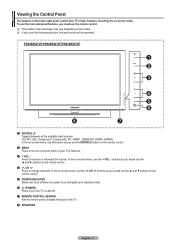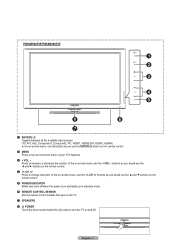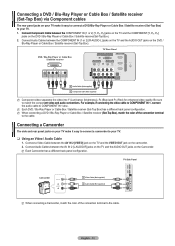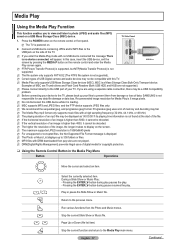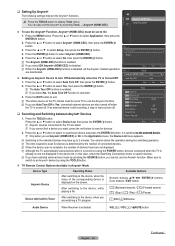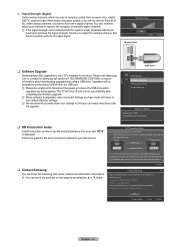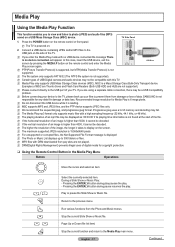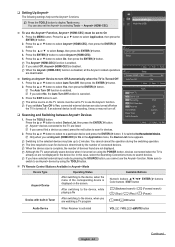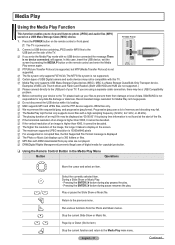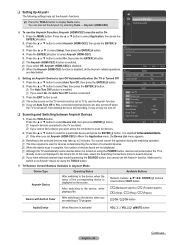Samsung PN50B550 Support Question
Find answers below for this question about Samsung PN50B550 - 50" Plasma TV.Need a Samsung PN50B550 manual? We have 6 online manuals for this item!
Question posted by Miguelcortez1 on December 7th, 2012
Pn50c430a1xaa I Get Red Spot ... I Got A Firmware Update On Usb But Can't Upload
I got a USB drive with firm ware update but it won't let me update... says howthy that only media files
Current Answers
Related Samsung PN50B550 Manual Pages
Samsung Knowledge Base Results
We have determined that the information below may contain an answer to this question. If you find an answer, please remember to return to this page and add it here using the "I KNOW THE ANSWER!" button above. It's that easy to earn points!-
General Support
... extracted is an .iso file, you want to remove all files from the player and power the player back on the remote control. CD Method. The TV and Blu-ray Player need to update the firmware. Please allow several minutes and when complete, the power turns off. Firmware Update Instructions USB Flash Drive Method USB update is not available for the... -
How To Update Your Televisions Firmware (Software) Through The USB 2.0 Port SAMSUNG
... a two Part process. Part 1 is standard on completing Part 1. 9552. To update your firmware is used to the next step for firmware updates via USB. WinZip (this method you will need the following: A USB flash drive with an internet connection. Product : Televisions > Part 2 is loading it onto the TV. Continue to open the downloaded firmware file and is downloading the... -
How To Update Your Televisions Firmware (Software) Through The USB 2.0 Port SAMSUNG
... (this method you will need the following: A USB flash drive with the storage capacity large enough for the firmware file. Plasma TV > How To Update Your Televisions Firmware (Software) Through The USB 2.0 Port STEP 2 STEP 3 Through The USB 2.0 Port Your TV is equip with an internet connection. Continue to the next step for firmware updates via this is a program used to open the...
Similar Questions
Need Firmware Update
Where is the firmware update for samsung PN42B450B1DXZA located?
Where is the firmware update for samsung PN42B450B1DXZA located?
(Posted by horne1 3 years ago)
Pink Spot In Plasma Tv
I have a slight problem with my samsung 55" plasma TV. In the middle upper section there is a slight...
I have a slight problem with my samsung 55" plasma TV. In the middle upper section there is a slight...
(Posted by seabaughben08 7 years ago)
Why My Tv Does,nt Read Usb ?
Hello Dear Sir / Madam i have bought my samsun tv 42 plasma model code PS42B451B2WXXUserial number 8...
Hello Dear Sir / Madam i have bought my samsun tv 42 plasma model code PS42B451B2WXXUserial number 8...
(Posted by Naderse 8 years ago)
â?¾samsung Pn43d450 43 Inch 600hz Plasma Hdtv Software\firmware Update Where
need up date for plasma tv will download and self install. where can i get this without being on the...
need up date for plasma tv will download and self install. where can i get this without being on the...
(Posted by johnportera1969 9 years ago)