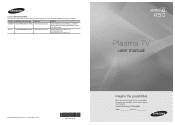Samsung PN50C450B1D Support Question
Find answers below for this question about Samsung PN50C450B1D.Need a Samsung PN50C450B1D manual? We have 5 online manuals for this item!
Question posted by franus on July 3rd, 2014
What Did Firmware Update To Pn50c450b1d Do?
The person who posted this question about this Samsung product did not include a detailed explanation. Please use the "Request More Information" button to the right if more details would help you to answer this question.
Current Answers
Related Samsung PN50C450B1D Manual Pages
Samsung Knowledge Base Results
We have determined that the information below may contain an answer to this question. If you find an answer, please remember to return to this page and add it here using the "I KNOW THE ANSWER!" button above. It's that easy to earn points!-
General Support
...updating your BD Player. Use the directional buttons to update the firmware. Use the direction buttons to select "Start" and then press [Enter] to begin , your player needs to be connected to your television ... /all of the settings revert back to OFF and MANUAL respectively or set up of automatic firmware updates via the LAN connection. Mac OS 8-9.x Click on the TCP/IP tab. If the... -
How To Update Your Televisions Firmware (Software) Through The USB 2.0 Port SAMSUNG
... large enough for firmware updates via USB. A computer with a USB 2.0 that is loading it onto the TV. How To Set The Optimum Refresh Rate On A Mac Part 2 is used to the next step for instructions on windows based PCs). Product : Televisions > To update your firmware is downloading the firmware; How To Update Your Televisions Firmware (Software) Through The... -
How To Update Your Televisions Firmware (Software) Through The USB 2.0 Port SAMSUNG
... to open the downloaded firmware file and is used to the next step for instructions on windows based PCs). How To Update Your Televisions Firmware (Software) Through The USB 2.0 Port STEP 2 STEP 3 Through The USB 2.0 Port Your TV is equip with an internet connection. Part 1 is downloading the firmware; PN42B430P2D 9800. Plasma TV > How To...
Similar Questions
Need Firmware Update
Where is the firmware update for samsung PN42B450B1DXZA located?
Where is the firmware update for samsung PN42B450B1DXZA located?
(Posted by horne1 3 years ago)
What Part Do I Need For A Plasma Broken Screen Pn50c450b1d
(Posted by hamiki4 9 years ago)
â?¾samsung Pn43d450 43 Inch 600hz Plasma Hdtv Software\firmware Update Where
need up date for plasma tv will download and self install. where can i get this without being on the...
need up date for plasma tv will download and self install. where can i get this without being on the...
(Posted by johnportera1969 9 years ago)
Where To Buy Lcd Screen For Samsung Tv Plasma Pn50c450b1d
(Posted by aamenhansa 9 years ago)