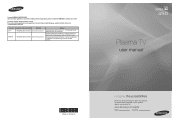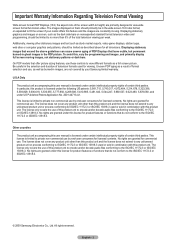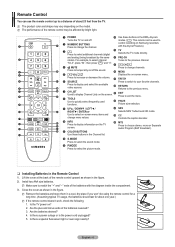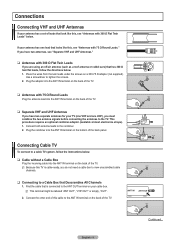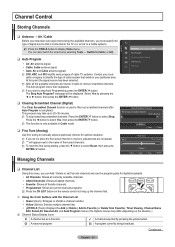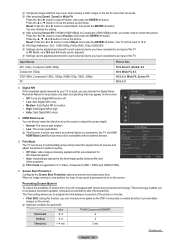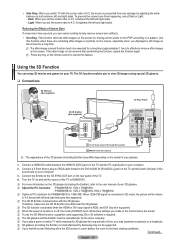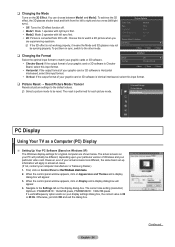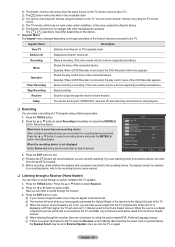Samsung PN42B450B1DXZA Support Question
Find answers below for this question about Samsung PN42B450B1DXZA.Need a Samsung PN42B450B1DXZA manual? We have 2 online manuals for this item!
Question posted by horne1 on May 1st, 2021
Need Firmware Update
Where is the firmware update for samsung PN42B450B1DXZA located?
Current Answers
Answer #1: Posted by hzplj9 on May 1st, 2021 1:41 PM
Related Samsung PN42B450B1DXZA Manual Pages
Samsung Knowledge Base Results
We have determined that the information below may contain an answer to this question. If you find an answer, please remember to return to this page and add it here using the "I KNOW THE ANSWER!" button above. It's that easy to earn points!-
General Support
... the number keys on the television and make sure it 's tuned to the inputs to which the BD player is highly recommended. Firmware Update Instructions CD Method Important: Please read all settings back to the factory default settings. It's important to a convenient location such as instructed, until the update is displayed as the date the... -
General Support
... don't want to set -up your TV needs to be connected to your television and your IP address, Subnet, Mask, Gateway and DNS by following models running firmware version 2.0 or later are capable of your modem and to make changes. There is not connected. state for update. RESOLUTION The cable is no disc in... -
General Support
... click [Search]. [Click] firmware tab and locate the Firmware update file for Blu-ray viewing. Once verified, a dialogue box appears asking if you are prompted to be powered on and verify that the firmware has been successfully installed by CD). Remove the USB Flash drive from your flash drive so your television. Please allow several minutes...
Similar Questions
Why Won't My Tv Install Software Update
(Posted by Anonymous-172267 1 year ago)
Samsung. Pn42a450p1dxza Plasma Television Sound But No Picture
I would like to know what diagnostics I can do to tell which part I need
I would like to know what diagnostics I can do to tell which part I need
(Posted by dcharris812 8 years ago)
Need Manual For Plasma Tv Samsung Model # Pn50a650t1fxza
I need to repair a dead TV
I need to repair a dead TV
(Posted by EDMElectronics 9 years ago)
External Sound
I hooked up some computer speakers to my pn42b450b1dxza and the sound is great but i can't control t...
I hooked up some computer speakers to my pn42b450b1dxza and the sound is great but i can't control t...
(Posted by hvasea 12 years ago)
Locate 3d Adaptor
Where to get a 3D adapitor for samsung 42 inch plasma tv modle noumber # PN42B450B1DXZA ? And what k...
Where to get a 3D adapitor for samsung 42 inch plasma tv modle noumber # PN42B450B1DXZA ? And what k...
(Posted by nickspringermi 12 years ago)