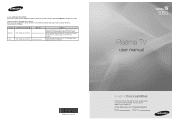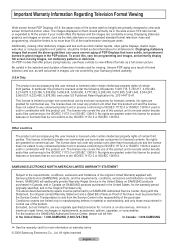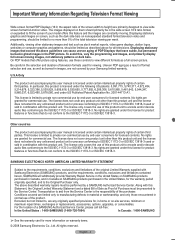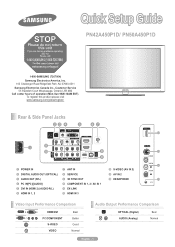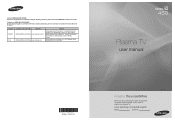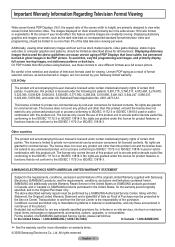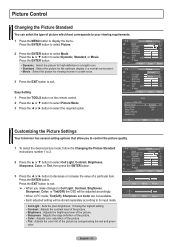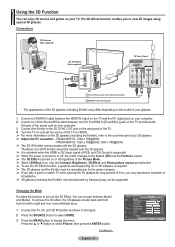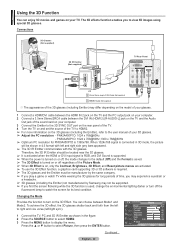Samsung PN50A450P1D Support Question
Find answers below for this question about Samsung PN50A450P1D.Need a Samsung PN50A450P1D manual? We have 9 online manuals for this item!
Question posted by Anonymous-153409 on August 7th, 2015
Part Number For The Lower Buffer Board For Samsung Pn50a450p1d
The person who posted this question about this Samsung product did not include a detailed explanation. Please use the "Request More Information" button to the right if more details would help you to answer this question.
Current Answers
Related Samsung PN50A450P1D Manual Pages
Samsung Knowledge Base Results
We have determined that the information below may contain an answer to this question. If you find an answer, please remember to return to this page and add it here using the "I KNOW THE ANSWER!" button above. It's that easy to earn points!-
General Support
... click here to visit our Online Service Request page . Generally, then, if you Plasma TV, Note: If you want to 1.1 million pixels on : The number of defective pixels The location of the defective pixels The color The size of the ... TV screen If you are having a serious problem with defective pixels depends on a typical Plasma television is not an option. What Is Your Policy On Defective... -
General Support
...Samsung Television's Universal Remote Control To Operate My Cable Box, DVD Player, Or VCR? Attachment : Remote Codes New.pdf RemoteCodesPre2006.pdf You can only get the code number from... the codes for the manufacturers listed, especially older models. Press the Set button on the lower section of control codes or a section titled Setting Up Your Remote Control, your remote has... -
General Support
... can choose the number of SAMSUNG: Brighter & SAMSUNG plasma monitor supports three types of cabinet bezel. - If user selects these items, SAMSUNG plasma monitor operates selected anti...gamma control Dark image: lower backlight with DNIe Pro New Technology of pixels and moving period in anywhere easily. Silver Strips from 1 x 1 to this Function refreshes plasma's cell and will ...
Similar Questions
Samsung. Pn42a450p1dxza Plasma Television Sound But No Picture
I would like to know what diagnostics I can do to tell which part I need
I would like to know what diagnostics I can do to tell which part I need
(Posted by dcharris812 8 years ago)
Replaced Y Sustain And Buffer Boards In Pn50c8000yfxza. Now No Picture. Help!
TV was stuck in power cycle. Tech trouble shooted and confirmed the Y sustain and buffer boards need...
TV was stuck in power cycle. Tech trouble shooted and confirmed the Y sustain and buffer boards need...
(Posted by jermar1110 9 years ago)
Pn43d490a1d 5 Clicks
i have a 43" Samsung at plug in there is 5 clicks no power on, after clicks the red led keeps on fl...
i have a 43" Samsung at plug in there is 5 clicks no power on, after clicks the red led keeps on fl...
(Posted by bYRUM677 12 years ago)
My Tv Has Sound But No Picture My Model Is Sp-s4243
(Posted by titowllms552 12 years ago)