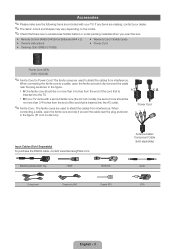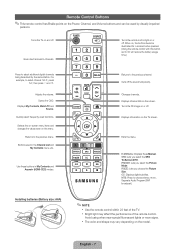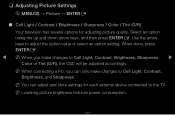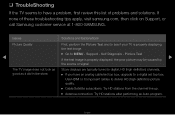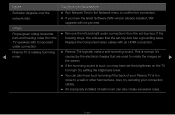Samsung PN43D490A1D Support Question
Find answers below for this question about Samsung PN43D490A1D.Need a Samsung PN43D490A1D manual? We have 3 online manuals for this item!
Question posted by bYRUM677 on December 21st, 2011
Pn43d490a1d 5 Clicks
Current Answers
Answer #1: Posted by TVDan on December 21st, 2011 9:15 PM
As to what the part number of the boards are you have to include the full model number (there are 13 versions of your model). then the version number and serial number. I looked up the PN43D490A1DXZA and there are two versions (N102 and B104). The X Main board part numbers are either BN96-16510A (N102) or BN96-16510B (B104). the Y Main board is the same for both of these versions BN96-16511A. This board hooks to the scan buffer board (a skinny board that hooks to the panel) part number BN96-16512A. I have seen this board fail and take out the Y Main too.
TV Dan
Related Samsung PN43D490A1D Manual Pages
Samsung Knowledge Base Results
We have determined that the information below may contain an answer to this question. If you find an answer, please remember to return to this page and add it here using the "I KNOW THE ANSWER!" button above. It's that easy to earn points!-
General Support
... said, what we do about a Plasma TV with defective pixels, gather the information listed above, and then click here to 1.1 million pixels on a typical Plasma television is not an option. What Is Your Policy On Defective Plasma Cells or Pixels? One or two defective pixels out of the TV screen If you Plasma TV, Note: If you want to... -
General Support
...the card and keep all the variations ...Power/Accessory Interface connector & Please note that the USB mode setting is being copied, modified, transferred, and/or forwarded to the handset. This could result in the upper-right...If not, click on the right side under...handset, Caution: The plug-in order for ...Click on the Library plus sign (+) then click on the PC Drag n Drop... -
General Support
... Area slider to a refresh rate or resolution that exceeds the TV's capabilities. to your manual from the drop down list. To ensure your TV works best with a window asking if you have. In window, double-click the Display icon. On the Monitor tab, click the Refresh Frequency field. Resetting the Resolution The optimum computer resolution...
Similar Questions
I would like to know what diagnostics I can do to tell which part I need
my Samsung tv has a black bar running vertically up and down the right side of TV approximately 6" i...
The red light in the lower left corner of the TV is lit up. When I press the power button, the TV se...
well am thinking to buy the plasma samsung PN43D490A1D i never though that i will ever buy a plasma...