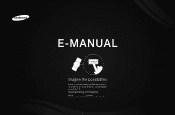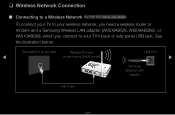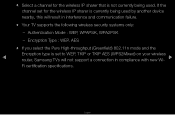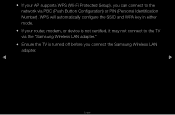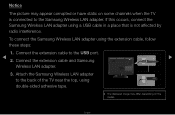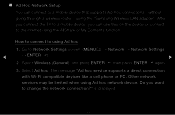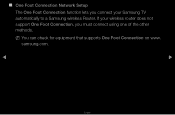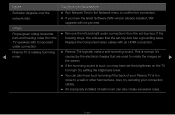Samsung PN43D490A1D Support Question
Find answers below for this question about Samsung PN43D490A1D.Need a Samsung PN43D490A1D manual? We have 3 online manuals for this item!
Question posted by portiero77 on May 4th, 2011
Samasunf Plasma Or Samsung Lcd
well am thinking to buy the plasma samsung PN43D490A1D
i never though that i will ever buy a plasma , but this specific one told me the best but am not sure yet ,,anyone who knows more will be very helpfull on my research
regards chris
Current Answers
Related Samsung PN43D490A1D Manual Pages
Samsung Knowledge Base Results
We have determined that the information below may contain an answer to this question. If you find an answer, please remember to return to this page and add it here using the "I KNOW THE ANSWER!" button above. It's that easy to earn points!-
General Support
...nbsp;At the moment, there are a number of firmware updates available for DLP, LCD and Plasma TVs that the LCD TV firmware updates listed on your TV. How Can I Find Out What Firmware ...on the LCD TV firmware updates for 2008 models. The Main menu appears. Note that fix specific problems. Click HERE for information on DLP TV firmware updates for information on the Plasma TV... -
General Support
... pages, you are VESA mount compatible. The Select Model drop down , select your TV or Monitor appears. Where Can I Purchase A Wall Mount For My Plasma or LCD TV? You can purchase a wall mount for your TV: On the left side of VESA wall mount manufacturers. To go to find it . If... -
General Support
... let you play MP3s stored on flash drive devices on your TV. To see if your television has Wiselink or Wiselink Pro, find your TV's model number is not listed, it does ...-T6189S HL-T7288W Other - Note: Models made after 2008 do not have a new feature called MediaPlay. 2008 LCD Plasma DLP 5 Series - Does My TV Have The Wiselink Feature? Wiselink Pro also lets you view photos and play...
Similar Questions
How Much Is The Replacement Screen?
The screen is cracked on my plasma and would like to know the price of replacing iy
The screen is cracked on my plasma and would like to know the price of replacing iy
(Posted by cynthiaferrer1 5 years ago)
Where To Buy Lcd Screen For Samsung Tv Plasma Pn50c450b1d
(Posted by aamenhansa 9 years ago)
Where Can I Purchase A New Plasma Screen Model Pn51e450a1f
Where can I buy a new plasma screen model type pn51e450a1f
Where can I buy a new plasma screen model type pn51e450a1f
(Posted by Frankward325 10 years ago)
Pn43d490a1d 5 Clicks
i have a 43" Samsung at plug in there is 5 clicks no power on, after clicks the red led keeps on fl...
i have a 43" Samsung at plug in there is 5 clicks no power on, after clicks the red led keeps on fl...
(Posted by bYRUM677 12 years ago)