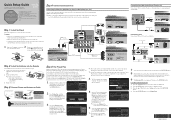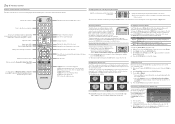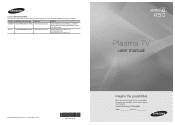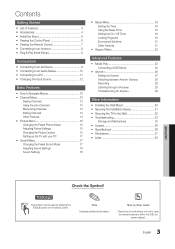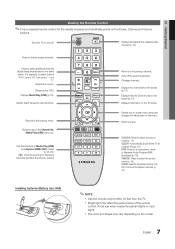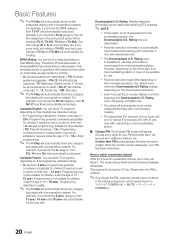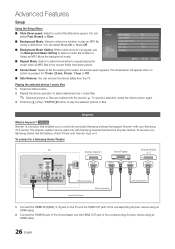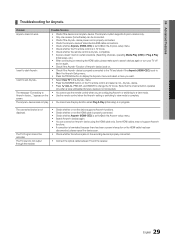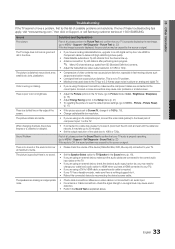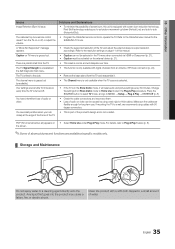Samsung PN42C450B1D Support Question
Find answers below for this question about Samsung PN42C450B1D.Need a Samsung PN42C450B1D manual? We have 5 online manuals for this item!
Question posted by ronkylie on July 9th, 2011
Program A Samsung Remote Pn42c450b1d
The person who posted this question about this Samsung product did not include a detailed explanation. Please use the "Request More Information" button to the right if more details would help you to answer this question.
Current Answers
Related Samsung PN42C450B1D Manual Pages
Samsung Knowledge Base Results
We have determined that the information below may contain an answer to this question. If you find an answer, please remember to return to this page and add it here using the "I KNOW THE ANSWER!" button above. It's that easy to earn points!-
General Support
What Is Your Policy On Defective Plasma Cells or Pixels? Note: If you want to view the warranty statement for you are having a... Online Service Request page . With that said, what we do about a Plasma TV with defective pixels, gather the information listed above, and then click here to 1.1 million pixels on a typical Plasma television is not an option. Generally, then, if you have only a few ... -
General Support
... codes to the Video Input commands, your programmable/learning remote control. Notes: The attachment has all of DLP television sets. There are no other discrete code lists. Click...-2009 DLP TV models. This remote control must purchase a third party programmable/learning remote control that generates IR codes. You should be able to program your remote, please contact the manufacturer of ... -
Using Anynet+ With A Home Theater SAMSUNG
...TV's source to and turn Anynet+ off. Using Anynet+ With A Home Theater STEP 6. Product : Televisions > Because you are using the Anynet+ feature, you will not pass to the TV through which... through HDMI cable connected to the HDMI jack you have to use both remote controls, the remote for the television and the remote for Anynet + use Anynet+, attach only Anynet+ devices to your TV ...
Similar Questions
My Samsung Plasma Tv Pn42c450b1d Will Not Turn On What Do I Do
(Posted by ismeTROU 9 years ago)
How To Fix A Samsung Pn42c450b1d With Black Lines
(Posted by RiaTroj 10 years ago)
New Samsung Plasma And Need To Program Remote. Where Do I Find That Info On The
program remote
program remote
(Posted by lutherburney 10 years ago)